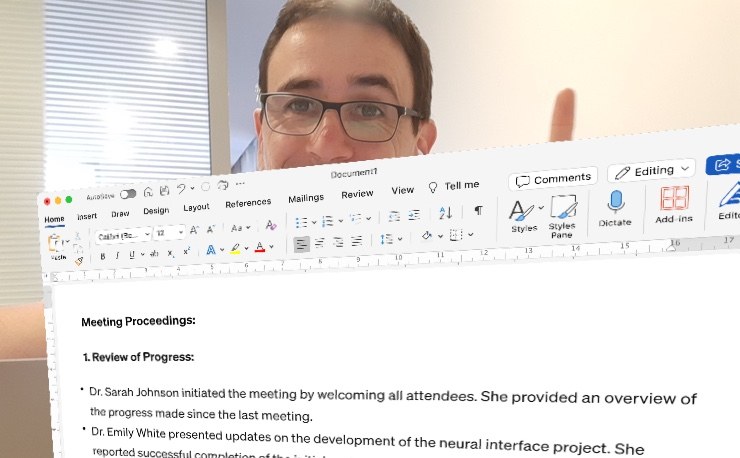Every couple of weeks you’ll have to give a status update.
Executives want to know if your project is making progress. For reasons of clarity you should use a standard template during these meetings.
Here you find a project status update template that works for any project.
What a project update template is used for
A project status report template is a standardized document you use to show the progress and health of your project. Most projects use a Powerpoint as tool, because the status report is typically part of a general project update.
A good status template is clear, concise and contains some visual indicators that show the project status in a traffic light system.
Why you should use a update template
You should use a standard template for the following purposes:
- show the status of your project
- highlight any issues or risks and bring them to the attention of management
- show budget status
The benefit of using the same template for each of your status meetings is that it provides a simple structure that people can understand. Your audience, typically senior executives in a steering committee meeting, will get used to the structure of your updates.
They can focus on the content of your message instead of having to spend time on understanding the structure and reading the Powerpoint.
What should a good status template contain?
Every project will have different requirements when it comes to status reporting. However, most good templates capture the following key pieces of information every executive will want to hear about:
- accomplishments
- issues
- risks
- next steps
- budget status
If you’re using Earned Value Analysis to measure the progress of your project, you may also include the EVA metrics including Earned Value, CPI and SPI in a separate slide.
Get my project update template
We have created a generic project status template for you which works for any project. It resembles the general format and contains all the pieces of information you are expected to share during an update.
The main slide is shown in the screenshot below. It summarizes the key points such as accomplishments, issues, risks and next steps. The color coding reflects the status with respect to time planning, quality and budget.
Red means way out of plan, amber means somewhat out of plan and green means within plan. This is also called the RAG value (red, amber, green) and it’s a common feature of most project status reports.
There are also fields for planned and actual cost. Managers care a lot about the cost, so you want to give them a glimpse of whether your project is still within the planned budget or not (get our project budget template here).
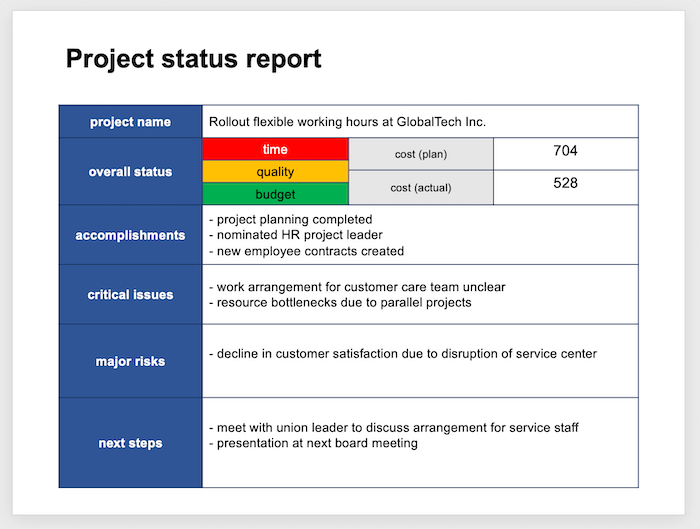
Download the project status template
This kind of dashboard style is also ideal for sharing in email updates. Suppose you are sending around a monthly project update to management. Then you can attach the slide in PDF format and everyone will know at one glance how the project is doing.
We’ve included some sample entries so you see what kind of content should be added. It’s best to stay concise and include only the most important items.
Content:
- project summary view
- phase view
- dashboard view
The Powerpoint also includes two additional views: A cost and effort summary view and a phase view. The cost summary view shows the aggregated plan and actual cost for each phase. It also shows planned and actual effort by phase.
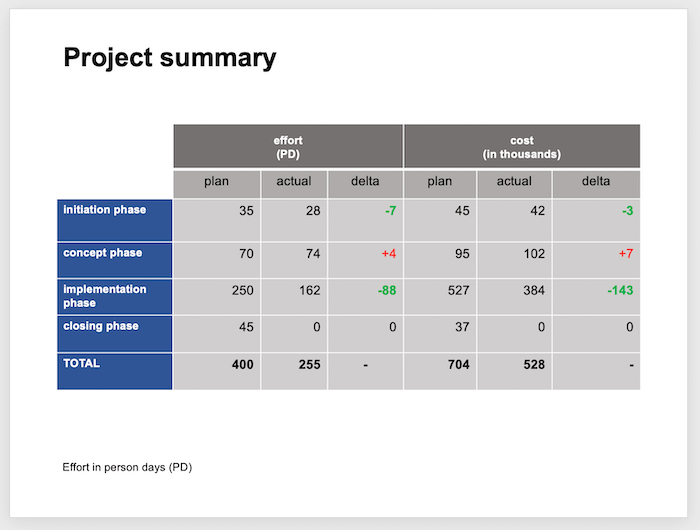
For larger projects the summary view is not enough. Executives also want to see the performance of each phase. That’s where the phase view of the template comes in handy. Simply copy this slide for each of your project’s phases and add the planned and actual values.
The phase view is helpful for explaining deviations, both in cost or effort. Let’s say in one phase you’ve massively exceeded planned effort. Then you can dive into the phase view to show what teams had to work more. Here’s a screenshot of the phase view.
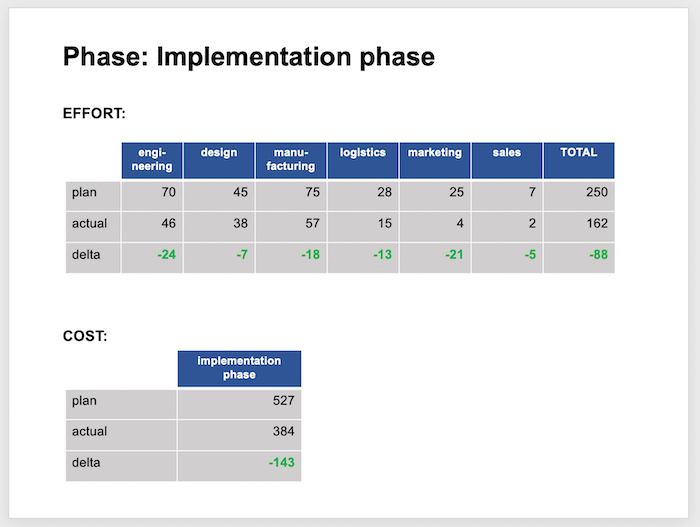
Download the project status template
Author
-
Hi! I'm Adrian, former Senior IT Project Manager and founder of Tactical Project Manager. I created the site to help you become an excellent project leader and manage intense projects with success!