Let’s talk about change requests and how to track them in an organized manner.
Yay, change requests!
Are you excited?
Every project manager’s nightmare, right?
You have meticulously planned the project and it’s just running like clockwork.
But then, one morning, the first change request from a customer lands on your desk.
Your blood pressure rises and you’re feeling this emptiness in your stomach.
You are thinking:
Jeez, I wonder how this is going to play out.
Is this just the beginning of the end?
The team is already at its limit, and here comes another piece to implement, consuming precious resources and time.
The most frustrating aspect of change requests (I find) is the endless discussions with the customer. Until a new request has been fully understood and discussed with the affected stakeholders, a lot of time can pass.
There is no point in complaining, though. Let’s look for good solutions!
The best way to handle changes is through an agreed process where each request is carefully reviewed and vetted for its impact and strategic fit, and ultimately approved by a management board. I have already written about my process for handling scope changes.
The first thing you should do when a new request pops up: Put it in your change log!
Here is the template I use:
My Change Log Template
This simple Excel template allows me to track all the essential information I need to capture about new change requests.
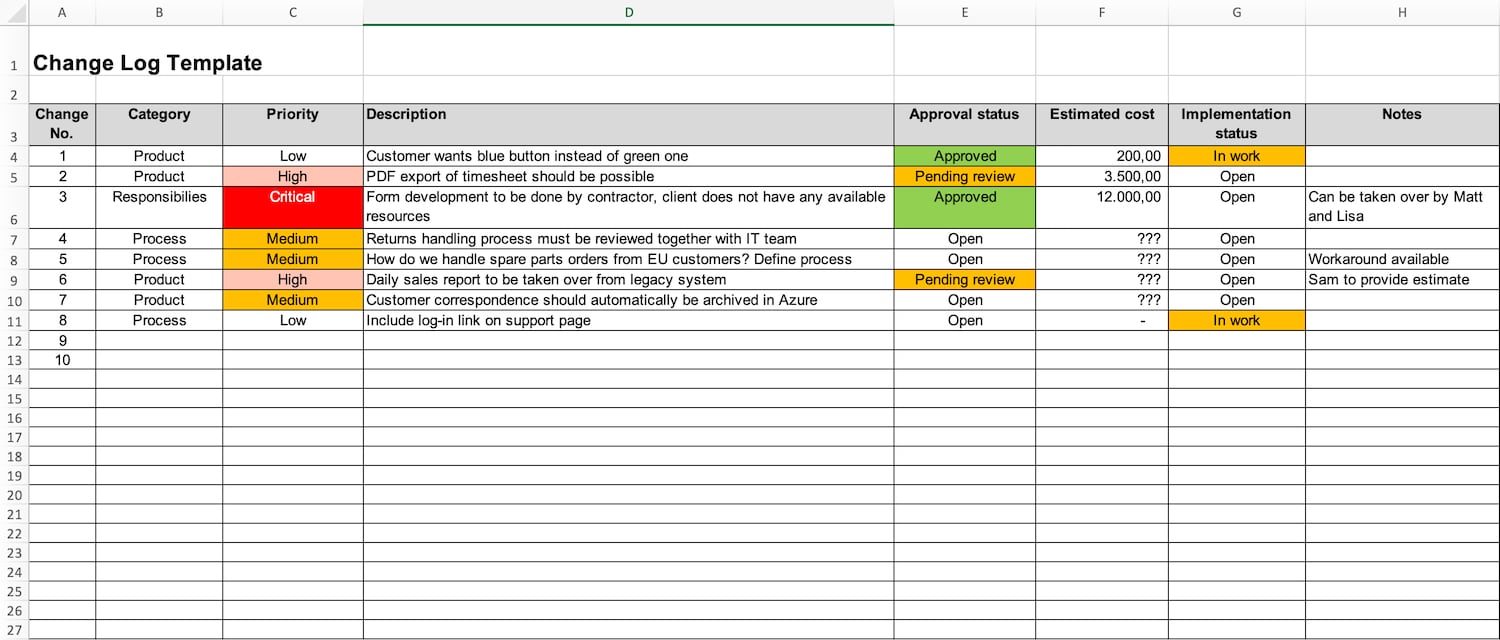
Columns explained
- Change No.: The template begins with a column for the request ID. It is helpful to assign each change request a unique number to avoid confusion. I just use running numbers 1, 2, 3 etc. but you can also use a more advanced numbering logic.
- Category: Column B lets you categorize each request into suitable categories. In this example, I have used the following categories:
- Product: Any changes affecting the “product” being built.
- Process: Use this category for change requests that involve organizational or process changes. In the example, we have to align the returns process with the IT side and there may be further cost and effort involved to clear the topic.
Responsibilities: People often forget that shifting responsibility for a task from one team to another may also constitute a change request, in particular when the reallocation leads to additional (unplanned) costs.
- Priority: How critical is the change request for the customer? Depending on who you ask you will get different responses. Consider and balance the input from all parties involved in order to reach a consensus.
- Approval status: Track the approval status with this field. Only change requests that have been approved by the appointed change control board or steering committee may proceed to the implementation stage.
- Estimated cost: What will be the total cost for realizing the request? If necessary, you can break the cost down into its components (labor, material costs etc.).
- Implementation status: I like to know if the request has already been implemented and can be reviewed by the customer, or if it is still being implemented.
- Notes: Here you can additional comments and details about the change request. As I said before, managing change requests involves lengthy discussions with stakeholders, and this is a good place to record the meeting results.
Want to get this template?
I hope this tour of my change log template has given you some ideas on how to track change requests in a smart way.
Now you can either build such a template from the screenshot.
You can also get my Change Log Template as part of my Project Template Pack – the most popular collection of project templates for effectively steering projects.
Do you have a question?
Have a question about this article? Need some assistance with this topic (or anything else)? Send it in and I’ll get back to you soon.
Author
-
Hi, I’m Adrian, a Senior Project Manager and the Creator of Tactical Project Manager, where I teach a pragmatic approach to project management. Led large-scale IT and business projects for over 10 years. My goal is to enable you to lead any project with confidence.
View all posts



