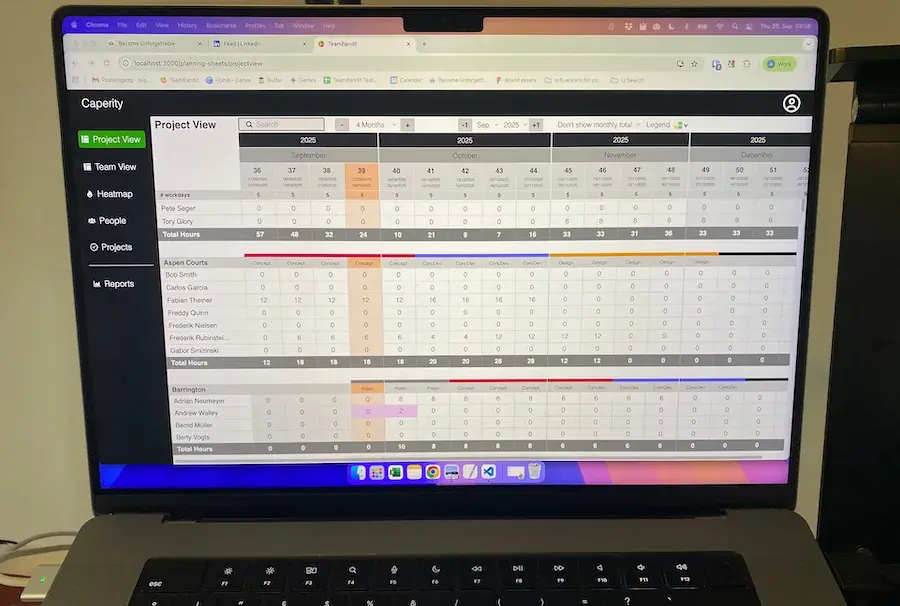This happened to me not long ago: A colleague of mine was giving a workshop. At the end of the workshop, he asked the participants to provide him with further information. He needed a list of banks the company was dealing with – including bank name, account number and address.
“Please send me the details of the banks you’re currently using. I’d need those within the next two weeks.”
Great! It was a good workshop, and everybody knew what he had to do.
My colleague recorded the task in our to-do list to make sure it didn’t get forgotten.
Then, two weeks later when the task became due and people had to submit their banks, everything became very messy.
Why?
- One person had simply scanned a paper document containing the bank details. Well, it did contain the needed information, but as a scanned PDF you couldn’t just copy-paste the bank details and put them into our new IT system, which we wanted to do.
- Another person just replied: “We only use 5 banks.” Hmmm. It looks like he didn’t really get what we wanted from him.
- A third person sent a list of banks, but didn’t include all the details we needed, like account number and more.
As the audience of the workshop was quite big, we got a lot of emails with feedback, but everybody was using his own format, and in most cases the feedback was useless because crucial information was missing.
You can guess what the consequence was.
My colleague had to email back a lot of times: Thank you for the reply, but I also need this and that.
Hours of extra work to get what we wanted. An email inbox which was almost bursting due to back and forth emails.
This situation reminded me of a lesson one of my project management mentors hat taught me:
When you ask people for specific information, always provide a template.
Whenever you need some very specific details, or very specific feedback from somebody, create a template and ask people to fill it in. This way you ensure that the information you get is complete (i.e. it is what you want), and it makes it easier for you to consolidate everything in a big list.
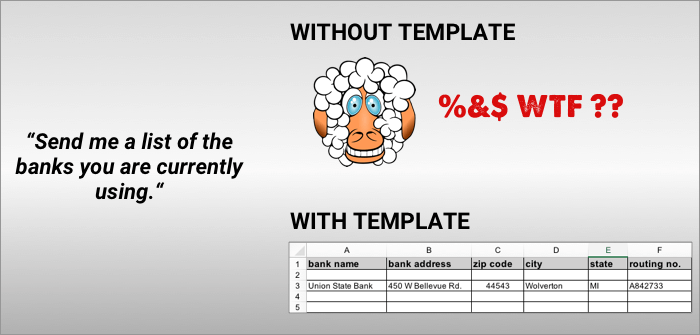
When should you create a template? Here are some examples:
Example 1: Getting a list of structured data
Staying with the example about bank details, my colleague could have simply created an Excel template and asked his workshop participants to fill it in. Creating a template like the following takes less than 15 minutes, but it can save you hours in the long run!
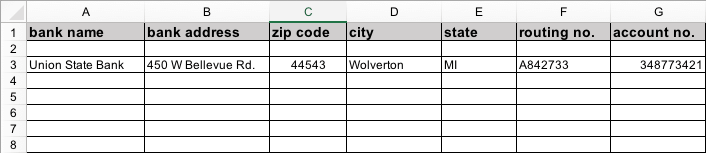
Example 2: Workshop organization and creating a participants’ list
Let’s assume your company asks you to organize a workshop about workplace safety. The first step is to create a list of participants and to find a suitable date. The way you would go about this is you would send an email to the department heads, so that they can give you the names of people.
You would create a template like this one:
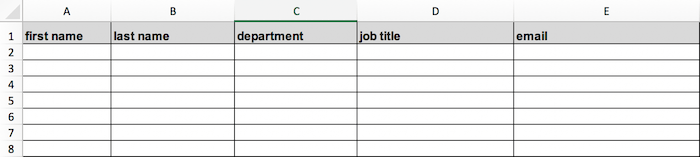
Once you get the completed Excel templates from each department, you can simply copy-paste all the rows into one big Excel sheet and use it for whatever you need to do. For example, sending out a meeting invite using the email addresses you were given.
Example 3: Conducting surveys for your project
I once lead a project to introduce electronic invoicing. We basically wanted to get rid of paper invoices and save our company hundreds of thousands of dollars (and save all the trees!). The first step was to calculate a business case to show how much we could save per year if we introduced e-invoicing.
To estimate the annual saving potential, I created a small survey which I sent to our country organizations (by email).
Note that my questions are also a kind of template. I am exactly stating what I want to know, so recipients just have to fill in their answers:
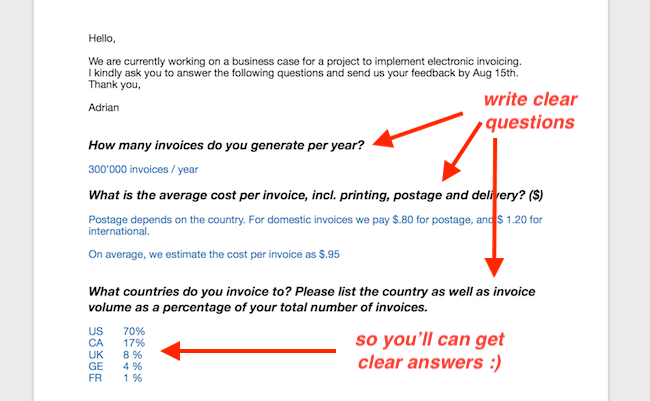
Example 4: Creating a team availability overview
Whenever I start a new project, I create an availability overview for my team. An Excel template which indicates on what days people are available, when they are busy, and when they are only available through phone / internet. This is super-helpful for planning workshops or other events which involve a lot of people (you can download the template here).
I just send the empty file (with a sample entry included) to my folks and ask everybody to fill in their availability. Red means people are not availably, orange means people are remotely available, and white means fully available.
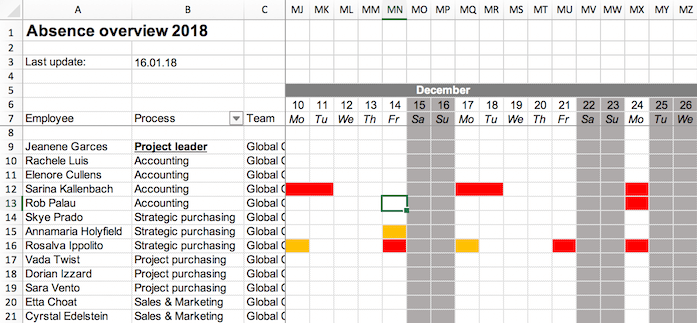
The psychology behind using templates
Ok, by now you should have understood that it makes sense to use templates to simplify communication in projects. However, I don’t just want to leave you with this advice without going a little deeper.
Tacticalprojectmanager is all about psychology and using smart tactics to run projects in a super-effective way. And there’s a lot we can learn about human behavior when it comes to using templates.
Rule 1: Make the process super-easy
A template will allow people to simply enter the information required, save, and send the file back to you. That’s all. They don’t have to create their own template or perform any other complicated tasks. The more complicated the act of replying to you is, the lower the chances of getting an answer.
Rule 2: Don’t make people think
We humans don’t like to think. The more we have to think in order to solve a problem or complete a task, the more likely it is we end up doing nothing at all.
This is why templates are so great. People don’t have to ponder over what details exactly you require: Do you need the bank account number? Or just the address? Should you include the routing code? The more people have to think, the less likely a reply.
Rule 3: Ask yourself: “What questions might people have when they read this?”
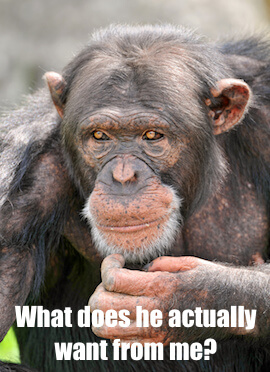 Here we are touching the previous rule from a different angle. This rule is about anticipating the questions a reader of your email or template may have, and answering those same questions your communication right away.
Here we are touching the previous rule from a different angle. This rule is about anticipating the questions a reader of your email or template may have, and answering those same questions your communication right away.
Example: Let’s assume you ask a service provider to write product descriptions for you — in English. A question the person may have is: Should I follow American or British spelling rules? Therefore, you include a comment “Please use American English spelling” in the email to clear any doubts.
By answering all questions right away, the recipient knows exactly what to do and there’s no ambiguity. If your instructions aren’t 100% clear and require interpretation, it is very likely that you won’t get a reply in time.
Put your instructions directly in the template so they can’t be overlooked.
Now, please tell me …
Just reading those tips won’t help you as much as when you implement what you’ve just learned.
Give me a situation in your project you haven’t used templates in yet but plan to do so.
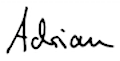
Author
-
Hi, I’m Adrian, a Senior Project Manager and the Creator of Tactical Project Manager, where I teach a pragmatic approach to project management. Led large-scale IT and business projects for over 10 years. My goal is to enable you to lead any project with confidence.
View all posts