The Data Center Relocation Checklist
The Data Center Relocation Checklist breaks down the steps for a secure and efficient migration into new data center. It was built by IT infrastructure specialists with decades of data center management.
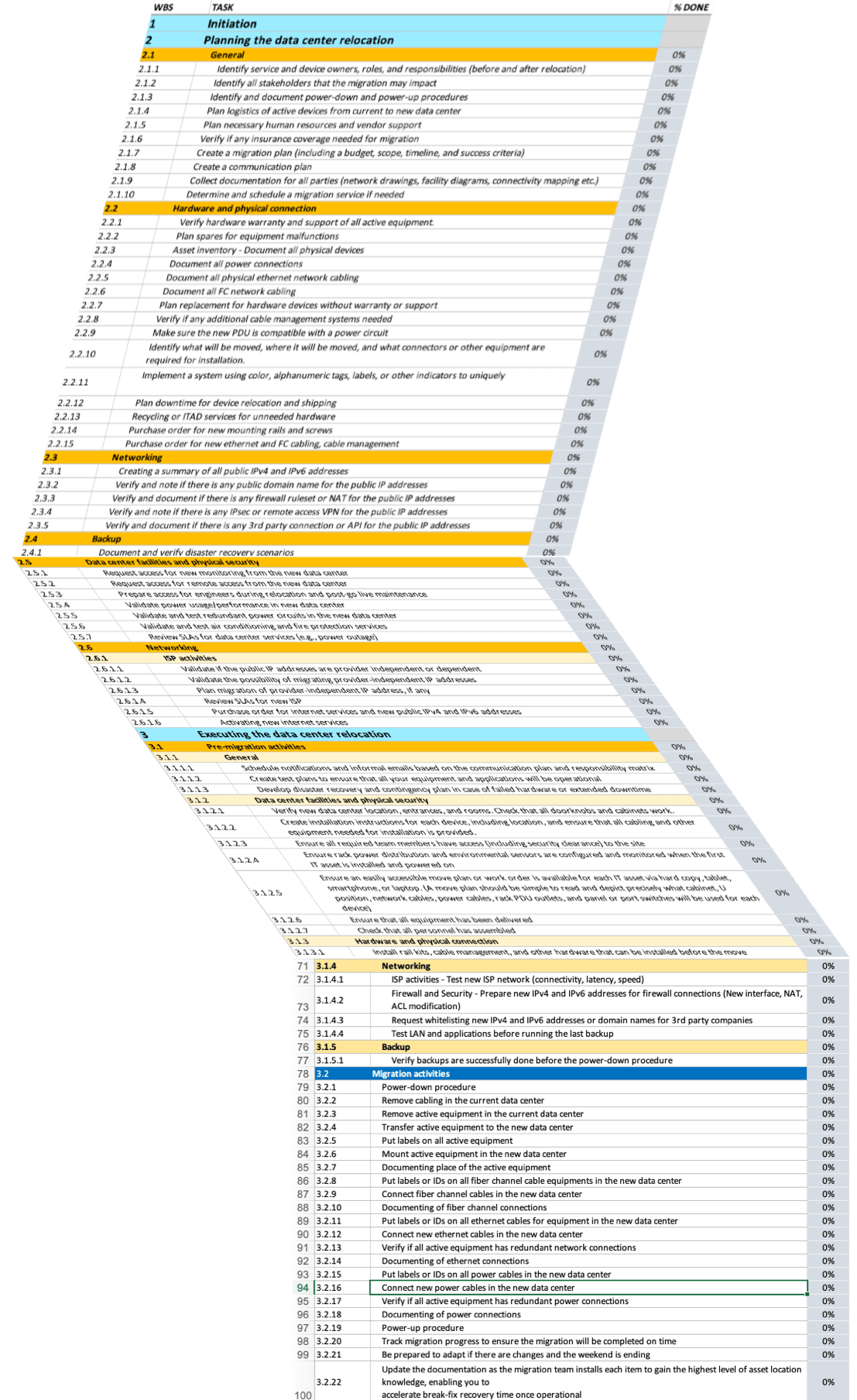
Are you about to kick off a move into a new data center
Are you feeling the weight of responsibility on your shoulders?
Are you looking for practical tips on how to structure your project?
Do you want to make sure you don’t miss any steps?
MAYBE I CAN HELP YOU …

My name is Adrian Neumeyer, I’m a former IT Project Manager with over 10 years of industry experience (you can read my story here). I’m also the founder of Tactical Project Manager.
One of the products I recently launched is what I call “Project Playbooks and Project Checklists”. These are step-by-step guides that break down typical projects into actionable steps, giving you a process on how to plan and manage certain common project types such as data center relocations.
I recently started working on a checklist for data center relocations.
Here’s the thing:
Because I’m not an IT Infrastructure Expert myself (my background is in business applications), I hired a Networking and Infrastructure Specialist to build a data center relocation checklist for me.
I was very lucky with the expert I found. He has decades of experience managing data centers for large companies, and he has completed multiple large-scale data center relocations in business-critical environments such as banking and retail.
What's driving your data center move?
- Company moving to new premises: Your company is moving into new premises because your exising facilities no longer serve your purpose or the organization has simply outgrown the space. The company will leave the existing facilities. Because of that, you also need to move your data center into the new place. This could be one reason although it may not be the most common one. The project goal is primarily the transfer of the data center equipment; a few devices may have to be upgraded, but you want to keep the existing equipment as much as possible. Whether it’s just a server room or a small data center: the move has to be planned in detail and executed well to keeping downtime at a minimum level.
- Combined relocation and upgrade: You are moving into a new data center and want to replace a large chunk of the existing infrastructure: New racks, new servers, new cabling, modern fire protection etc. Your goal is to make the data center more secure and reliable and it needs to be ready to support the future growth of your organization.
- Infrastructure consolidation and/and or cost-cutting measures: Maybe you are operating multiple data centers at different locations and you want to consolidate them at one central location that provides application and storage hosting services to your group of companies. Maybe you want to move some of your applications to a self-hosted cloud environment and your existing data center facility isn’t the right fit. Or maybe you are relocating data center services to a region with lower operating and labor cost to reduce overall operational expenditures.

No matter what drives your initiative:
Good preparation and detailed planning will enable you to accomplish this challenging project with the least amount of headache and with a feeling of confidence.
To make your life easier, and to save you hours of preparation, we created a Data Center Relocation Checklist.
You can read more about it here:
The Data Center Relocation Checklist
What is the Data Center Relocation Checklist?
- This checklist includes the necessary and recommended steps for a data center move.
- Checklist items are provided in the form of actionable steps, so that you know exactly what to do.
- Action steps are grouped by topic (for example activities around hardware and physical connection, backup, security, networking and so on)
- The checklist is segmented into high-level phases for planning the move, executing the move and post-migration activities.
A Sneak Peek at the Data Center Relocation Checklist
Here you can see what the checklist looks like. This screenshot only shows a part of the checklist. The full checklist includes over 100 detailed steps including planning and preparation activities.
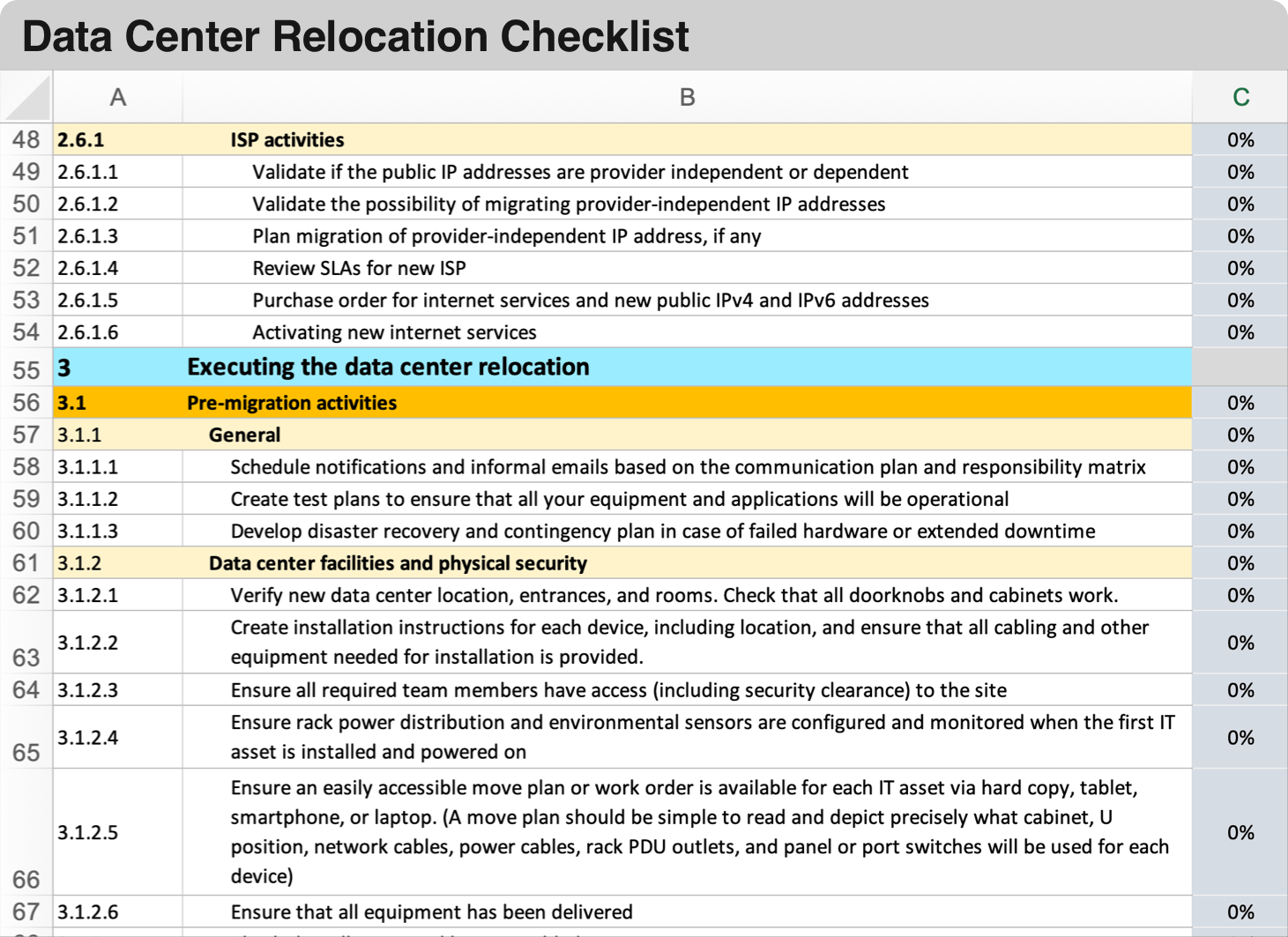
This screenshot only shows a piece of the checklist. The full checklist includes 100+ detailed steps including planning and preparation activities.
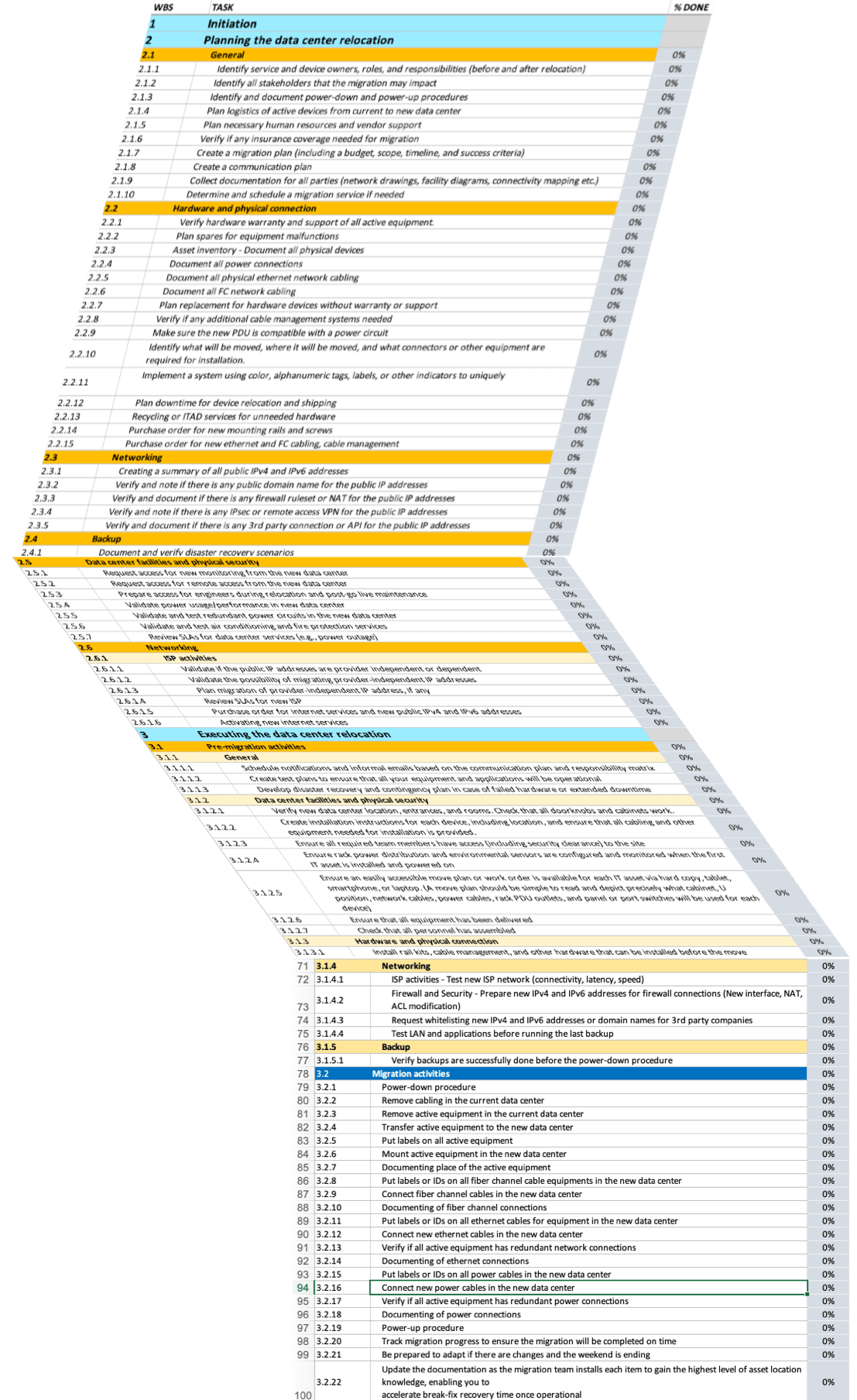
Ask your question here!
A Few Words on Data Center Cabling
Labeling of cables and cable management are just two topics on the data relocation checklist, but they are also some of the most critical steps to get right. Without careful labeling and smart arrangement of cables, you will end up in a mess that can hamper your productivity and lead to unwanted extra downtime.
My friend and IT Operations Manager Soko shared with me the following cabling tips:
- Label those data center cables! Labeling of cables does take a tremendous amount of time but it’s also worth doing right because proper labeling saves you tons of time down the line for troubleshooting and cable tracing. Label every cable at at both ends – this way you’ll always know from where to where a particular cable is going.
- Label both ends: What we did: On a particular label, we would note the start and end point of the connection. Let’s imagine a server like a HyperV node, which usually comes with a lot of network adapters. So let’s say you have a cable going out of the 3rd slot to the second switch in a stack port. Then we would write 3.3 – 2.2 on that label. So then whenever we would grab cable from anywhere, we always knew exactly where that cable belonged.
- Use rotating labels: We invested quite a bit of money in a Dymo label printer that could print rotating identification labels. Rotating labels make troubleshooting and cable tracing much faster because you can rotate labels around the cable and see their print from every angle.
