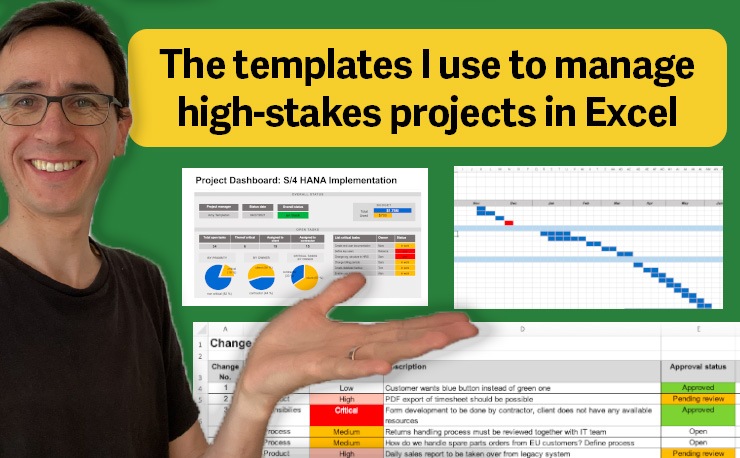Most project management templates on the web are either too basic or totally overblown.
As you’ve probably discovered yourself: Simple but good templates are hard to find, even when spending hours searching for them on Google.
Well, I’m glad you came here!
 My name is Adrian Neumeyer, a former Senior Project Manager with over 10 years in project management.
My name is Adrian Neumeyer, a former Senior Project Manager with over 10 years in project management.
In this article, you’ll learn what simple project management templates actually mean and they are superior to complicated templates.
Also, you can find my simple project management templates here for download.
Complex templates only distract you from your other (more important) duties
Leading a project is hard in every respect.
Difficult people, tight deadlines, demanding clients, ridiculous working hours …
An Excel sheet (or app) is where you manage and track your progress, tasks, ideas, meetings.
That is the admin side of the job which typically makes up 10-20% of your day. It’s a mandatory part of your role and you need an efficient and reliable tool to help you with that.
A big chunk of your remaining time (50-60%) you should spend on communication. Talking to team members, providing updates to the client and management, facilitating meetings and so on.
Unfortunately, many project leaders get lost in the abyss of Excel files. They spend hours on the computer tweaking or updating their spreadsheets with 382 fields, drop-down lists, formulas, macros etc. If there’s an empty field, it needs to be maintained, right? It’s a way to make yourself feel busy (and productive) when if fact you aren’t productive at all in the area that actually matters: COMMUNICATION.
These over-engineered Excel sheets for project management are a big distraction for a project manager, and the results can be similar to what can be expected when you give an airline pilot 247 clocks and indicators to monitor or set. Not a good outcome.
Say no to complex templates, use simple project management templates instead to do a better job.
That leaves us with the question:
What actually makes a good simple project management template?
Not just a simple one, but a good (and effective) one.
Just to be clear: Simple project management templates are not templates for beginners, or sample projects or for educational purposes and how-to-bake-a-cake type projects.
They must work in the real world and for managing large-scale projects.
Some features you should for in simple (but good) project management templates:
5 criteria to look for in good but simple project management templates
Criteria #1: You’ll intuitively know how to use a template, without reading the instructions.
Since time is a scarce resource and nobody likes to read lengthy instructions, a good project template should be designed in such a way that you immediately “see” how it is used. A color scheme to distinguish input fields from non-input fields, a layout that reflects the typical process the template is in as well as clear field descriptions are all features of good and simple project templates.
My Risk Log Template contains real-life sample data, so you instantly know what kind of information goes into each column. I have also added short comments so you won’t get lost:
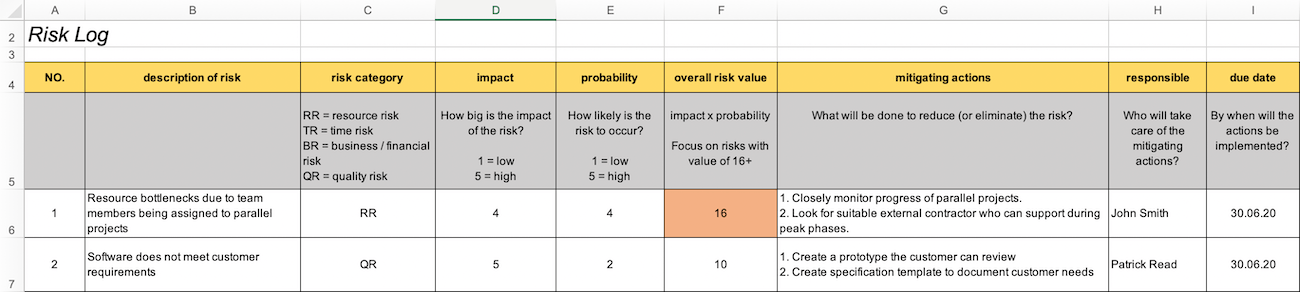
Criteria #2: Each template serves one purpose (which it serves extraordinarily well).
Simple project management templates usually follow the “one template, one purpose” principle. One template for building the timeline, one for tracking tasks, one template for the project budget, one for tracking risks and so on.
This separation not only makes each file easier to use and maintain. It also makes it easier for your team members and stakeholders to identify the right information in the project folder.
On top of that, you can optimize each template for a particular scenario, which can pay of massively for your productivity. Want an example?
My Project Budgeting Spreadsheet only does budgeting and nothing else. But the way I have designed it makes the cost planning so easy that you can plan out the budget of a large project in just 1 hour, as users have told me.
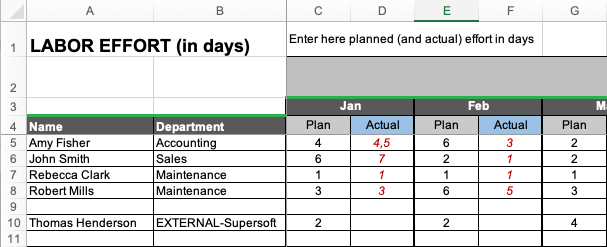
Criteria #3: They provide the essential fields and can be extended easily.
I find it much easier to customize a simple template with a small number of columns than a complex-and-overblown template with dozens or even hundreds of columns. So I would say a limited complexity is also a feature of simple project management templates that provide great value. Once you understand how the template works, you can easily extend it based on your needs in a particular project.
A good Project Task List Template does not have to have 57 columns. That’s why I have kept mine simple but added for example a comment field where I keep track of the history of a task:
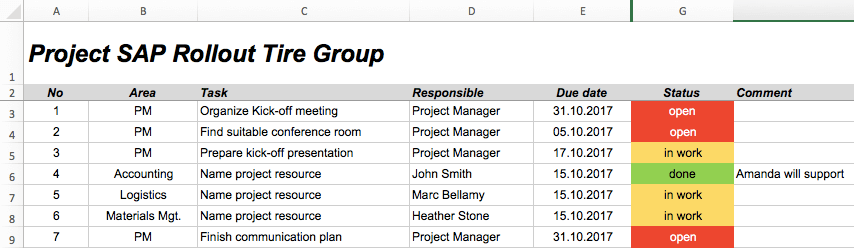
Criteria #4: They can be extended and customized easily by the average user.
Let’s not forget that point. Simple project templates suitable for long-term use can be extended quickly without breaking anything.
You can make changes without having to modify macros or requiring passwords to unlock worksheets. Anybody with solid knowledge of Microsoft Excel can easily extend or tweak the template and achieve a result they are happy with.
Criteria #5: They do not use macros – unless the macro provides a significant benefit.
If you want to modify a macro-based template you will be stuck – unless you are familiar with VBA for Excel. Templates with macros are also problematic from a security point of view, so it’s better if you avoid them.
However, there are reasons that justify the usage of macros. Some templates solve a particular problem very well through automation (and macros) that could not be achieved without macros. In this case, the benefit of using macros clearly outweighs the disadvantages.
My set of simple project management templates (called “Project Template Pack”) includes only two templates that use macros:
- The Resource Planning Template for easy work allocation with many team members and multiple projects: The macro automates the adaptation of formulas and styling when adding team members or projects to the planning sheet. Users love the template!
- The Requirement Specification Template: This Word template enables you to add sequential numbering for customer requirements. You can also link each customer requirement with the corresponding implementation requirement in a 1:1 manner. Such a feature is only possible with macro.
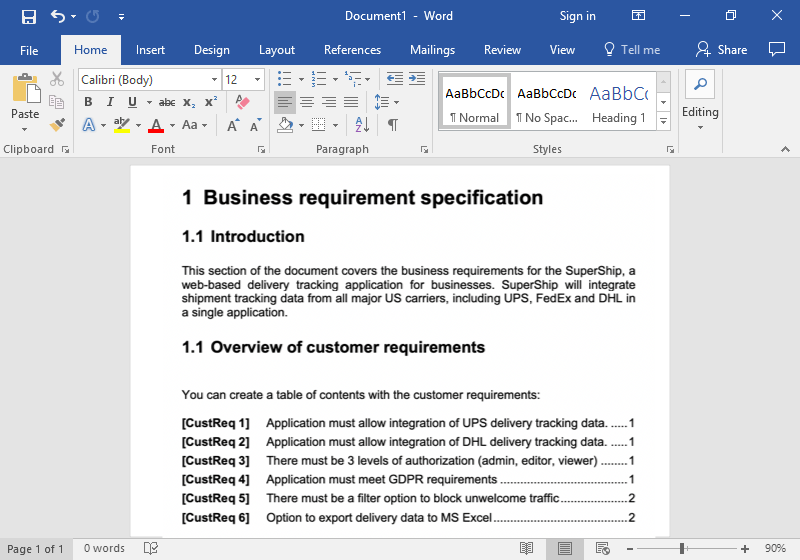
With those two exceptions, all my other project management templates do not contain macros – and that’s another reason why they have become so popular!
You can read more about my project templates here:
The simple project templates I built as a Senior Project Manager
Back in 2012, I got my first big project to manage, a large IT project.
The problem: I didn’t have any good templates that I could use.
Did some Googling, but didn’t like what I found on the web.
Most templates were either partially built, too complicated or heavily restricted.
I wanted simple project management templates!
So I built my own set of templates which allowed me to manage all aspects of a project in a highly efficient way, no matter whether it was a small or large project. It is now called the “Project Template Pack” and people really love it!
The Template Pack includes:
- Project Timeline
- Gantt Scheduler
- Project Budget
- Risk Log
- Stakeholder Analysis Template
- Project Dashboard
- Project Charter
- Change Tracker
- Task Tracker
- RACI Matrix
- RAID Log
- Requirement Specification
- Lessons Learned Template
My simple project management templates are now used everywhere in the world, and in projects within any industry. From IT, software development, research, engineering and construction to the creative industry. Even at companies like Apple and Amazon!
You can get my Template Pack here:
The Project Template Pack
Simple but super-effective templates I use to manage high-stakes projects