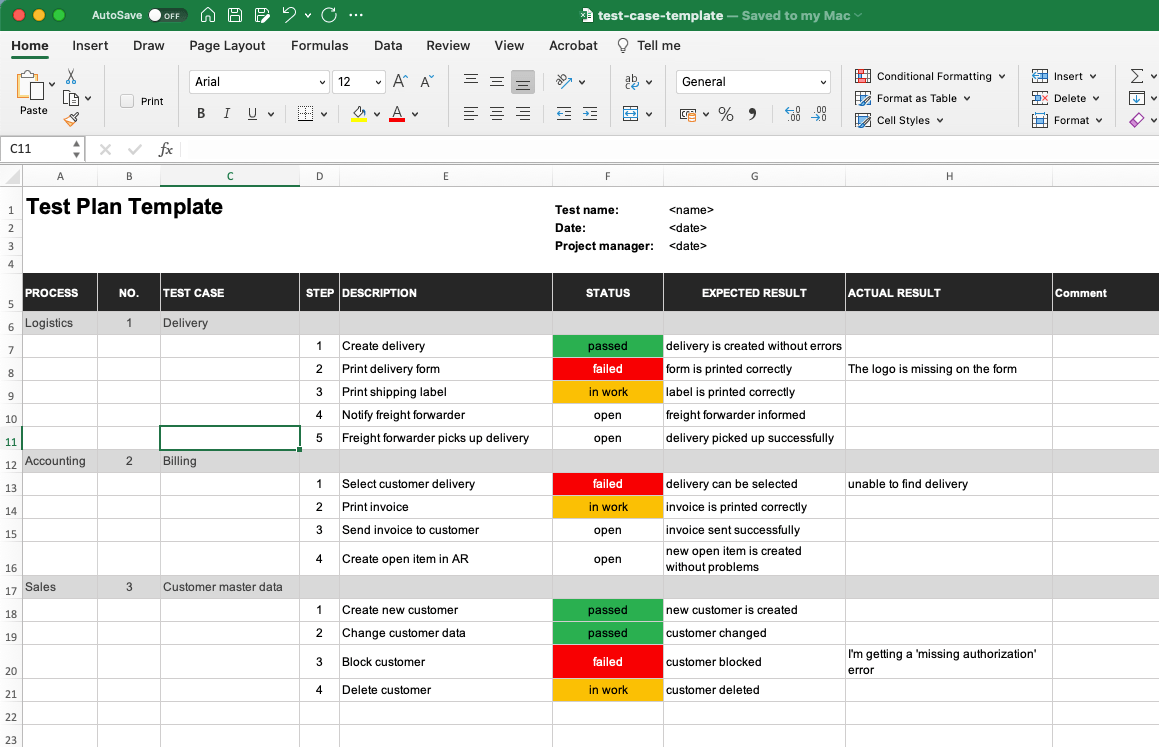If you are involved in a software project, sooner or later you’ll get to the testing phase.
Then you need a good way for tracking test results, both for proof reasons but also to simplify communication with the customer and for bug fixing.
This test plan template for Excel will save you hours of work.
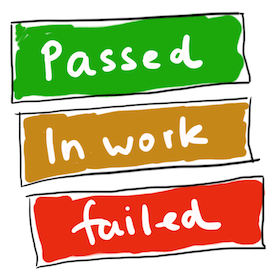
A proven test plan template for Excel
You’ll be surprised at how simple a good test plan can look like. The template you find here has been used in hundreds of IT projects (read my story if you also work in IT).
We had our user department colleagues add their test scenarios (with our help obviously), separate for functional and integration test. Then we would upload the test cases to our testing tool, but you can also have testers enter their results directly in Excel.
You can use the template both for manual and automated testing, obviously.
What can the template be used for?
Templates like the one I’m sharing here are commonly used in IT and software projects.
But there’s nothing that stops you from using it in other areas like engineering. I guess we use it in IT because we are the most detailed oriented species 🙂
Some scenarios the template can be used for:
- software development
- IT projects
- ERP rollouts or migrations
- manufacturing (e.g. testing a machine)
Now you want to learn more about the actual template.
What parameters does the template include?
There’s a mandatory set of fields which you should always use.
These are:
- Test case
- Step
- Step description
- Status
- Expected result
- Actual result
Additionally I included a few extra fields which are useful too:
- process
- comment
- company
- department.
If your tests have to be tested by different organizational units or companies, then these fields should be filled out as well. You can add more fields according to your needs.
The comment field can be useful for giving additional information, especially when a test step has failed. You could for example enter the customer number from the system for which the delivery has failed.
How you should use the test template
Make sure you understand the spreadsheet before using it.
I’m going to explain it here:
The idea is that there’s a range of processes for which you have different test cases. A process could be logistics, sales or accounting. For each process you define a number of test cases (also called scenarios). A test case could be for example the billing process.
Each test case consists of several steps. The steps usually have to be performed sequentially, starting at step number 1 and then continuing til the last step of the test case. For each step the user will track the outcome: Did the test pass or did it fail? If it failed, what was the actual result?
Who should be filling out the template? You? Maybe not!
Excellent question! Here is my answer.
Test cases should always be defined by the customer. Why? Only the customer can confirm whether a product meets his requirements or not.
Having someone else define the tests who’s not familiar with the processes could lead to consequences you don’t want: The test cases may be wrong or incomplete. As a result the test would not be accurate and you would have to accept the project risk of issues not being detected.
So, don’t take over the customer’s job, but provide assistance. For many people the concept of systematic software testing is not easy to grasp, and people outside IT will face difficulty filling out the spreadsheet correctly. That’s why you should offer help.
The Test Plan Template
Here’s a screenshot of the template. You can buy it using the link at the bottom.
The spreadsheet and explanation has been immensely helpful in getting me started with an organization-wide application deployment. Thank you Adrian
Jim S.
Was this article helpful for you?
I’d love to hear your feedback in the comments!
Author
-
Hi! I’m Adrian, founder of Tactical Project Manager and a Project Manager with over ten years of experience. Managed large-scale IT implementations and business projects. I started Tactical Project Manager to offer you a straightforward and pragmatic approach to project management, enabling you to lead any project with confidence.
View all posts