Regardless of the industry you happen to be working in, if you are planning or managing projects using Microsoft Project then knowing how to use Earned Value Management (EVM) will be extremely useful to you.
Whether you are a project manager, a construction planner or are new to working within projects, EVM can be a great help to you as it is a very useful tool for tracking your project’s performance.
EVM (Earned Value Management) allows the planned progress of your project to be tracked and compared to your actual progress, taking into account both your schedule and costs.
Tip: Read our article Earned Value Analysis – an explanation that finally makes sense if the topic is new to you.
In doing so, you are able to predict the future performance of the project as well as take timely action to avoid any risk associated with potential schedule or cost overruns.
As you will know, with any project it is extremely important that its status is easily communicated to the client, or sponsor. EVM allows this to be done as it can be understood reasonably easily and the metrics can be visualised within a simple graph.
EVM is easy to read however it is not as simple to set up
There are several steps involved in doing so and the order of which is of great importance.
In order to calculate the Earned Value of your project within Project, it is crucial that the project itself is set up correctly and that you perform all steps in the correct order.
This article will explain the using a simple example. You will understand what is required to calculate EVM metrics in Project and benefit from its use within your own projects.
What you must do before you are able to use EVM and calculate the metrics
Before you can calculate and track your project’s Earned Value there are a number of prerequisites, these can be thought of as EVM building blocks.
To be able to use EVM in Project, you first need to perform the following steps:
1. Produce a properly structured project schedule
Ensure that your project schedule is structed properly with a well-defined Work Breakdown Structure (WBS) which includes all project tasks required to complete the project.
2. Assign resources
Ensure all tasks have a resource assigned to allow Project to know which resource is undertaking which task. It is also important to assign accurate assignment units for each resource (i.e. if a resource is working full time on the project task, their assignment unit would be 100%) to allow Project to calculate accurate project costs as well as track progress accurately.
3. Set hourly rates for resources
Ensure all resources have an hourly rate assigned to them, this the cost incurred by the project for each hour that the resource works on the task.
This allows Project to calculate respective costs for tasks using the hourly rates of resources. Entering an hourly rate for resources effects the Gantt chart as the ‘cost’ column will be automatically calculated by Project for each task by considering the resource cost.
4. Pre-work project baseline set
Save the baseline of the planned project. It is important that the baseline is set prior to any project work beginning.
5. Ensure project progress is being tracked regularly and accurately
Once the project has begun it is important that the progress begins to be tracked, meaning that the actual start and finish dates of each task are being tracked so that these can be compared to the planned dates.
The percentage completion method can be used to track task progress, for example it would state that a task which is half complete would be 50% complete.
6. Set project status date correctly
Ensure that the project status date is set to reflect the date of the last progress entry meaning that the progress of the project is accurate as of the date you have entered.
The Sample Project
In order to show you how to use EVM, I will use an example of the activities required to undertake the construction of an outdoor swimming pool. This project aims to undertake the planning and initial construction stages of installing the pool at a very basic level.

This example will provide a very simple guide to EVM with only a small number of tasks included in the project, so as to not overcomplicate matters.
Setting up the project within Microsoft Project
Using the outlined requirements above, I set up the swimming pool project within Project. For this example we assume that those working within the project are working Monday-Friday, 8 hours per day and therefore 40 hours per week.
We can also assume that all tasks are effort driven and each resource is committing 100% of their time to complete their tasks.
Firstly, I outlined my project schedule with the appropriate activities as well as their expected start and finish dates. I set up the WBS within the Gantt Chart. A snapshot of my planned schedule can be seen below:
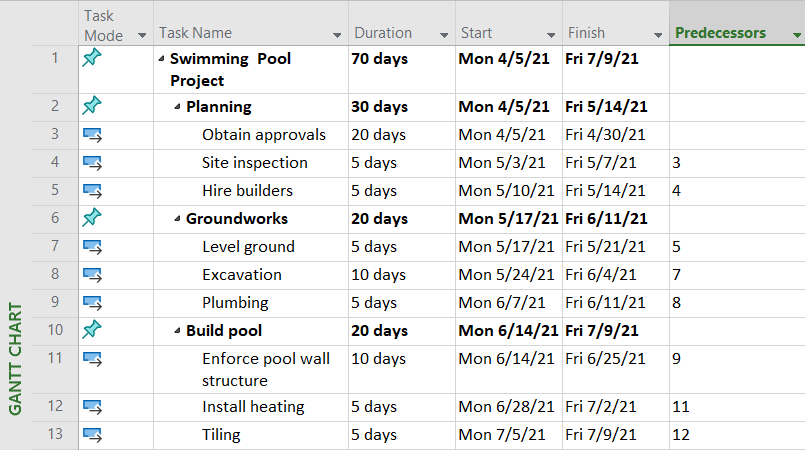
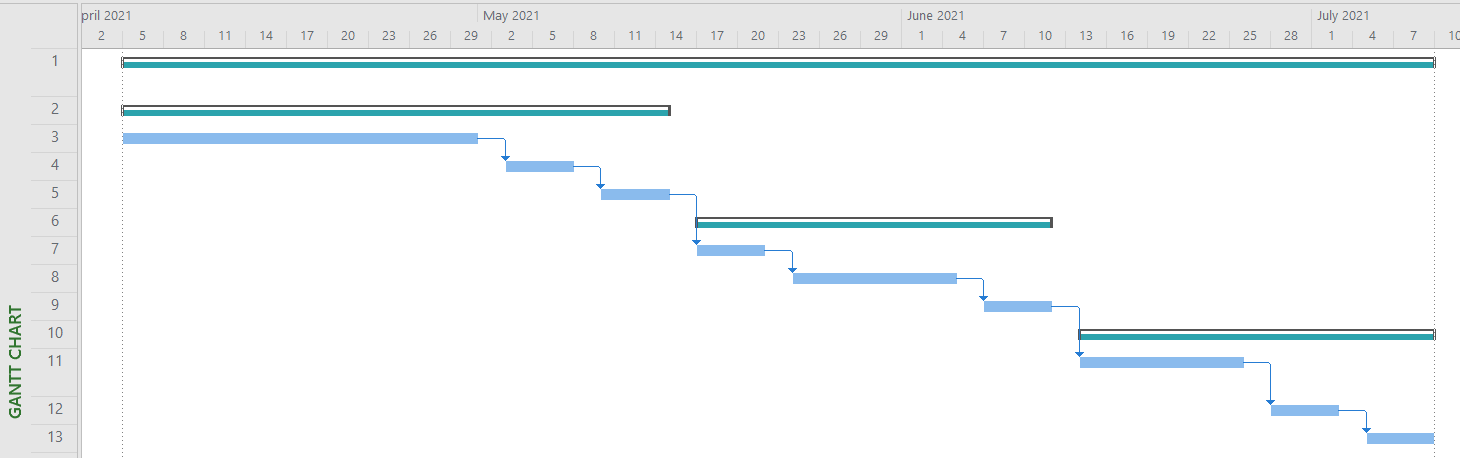
I then input my resources in the project Resource Sheet before assigning them to their relevant activities within the Gantt Chart. The impact of these changes are shown below.
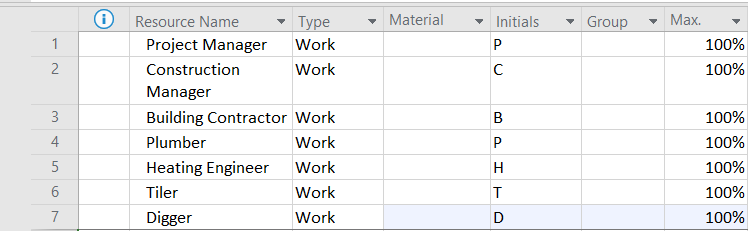
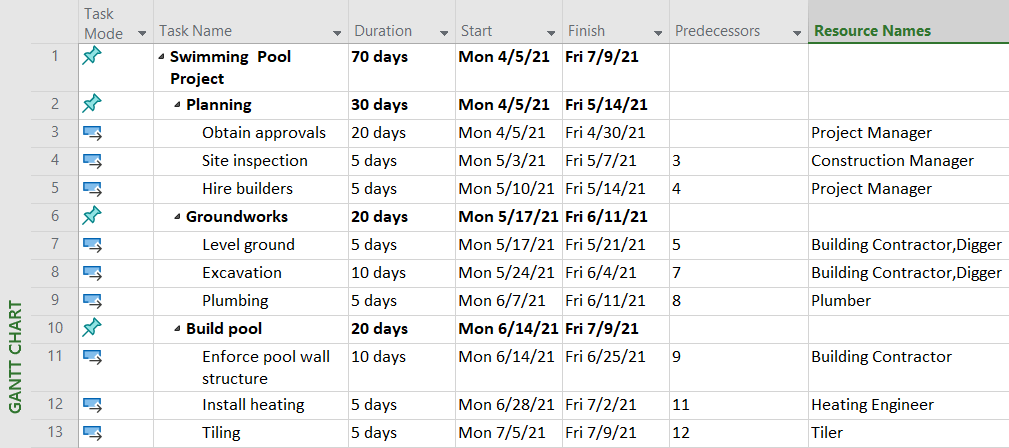
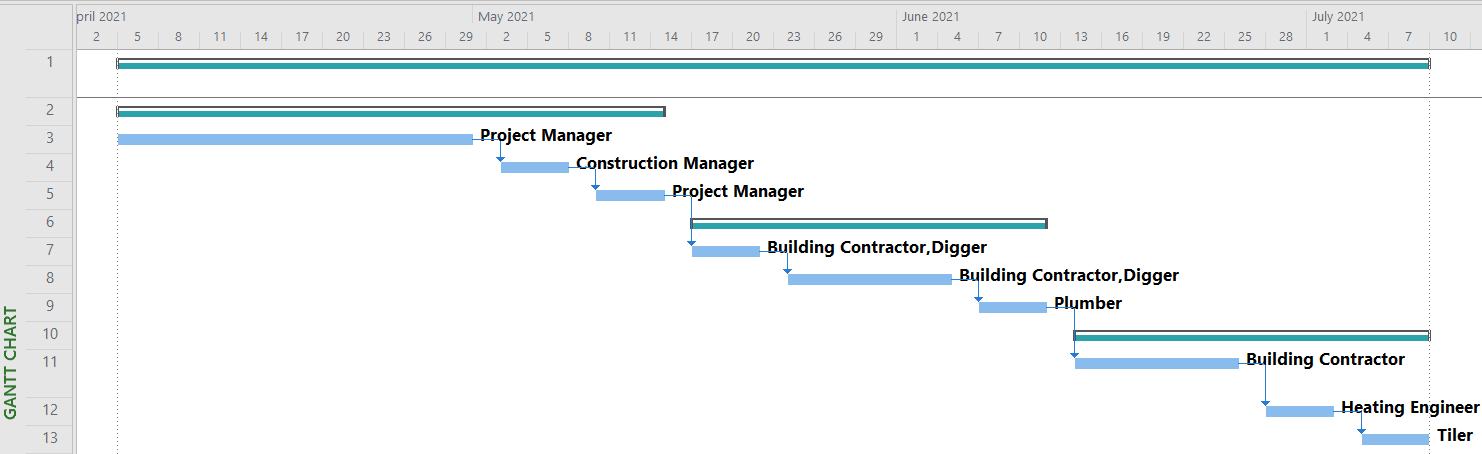
The hourly rates for each resource were then set within the Resource Sheet, shown in the image below. As a result, Project can begin automatically calculating project costs, which now become visible within the Gantt Chart under the Cost column.
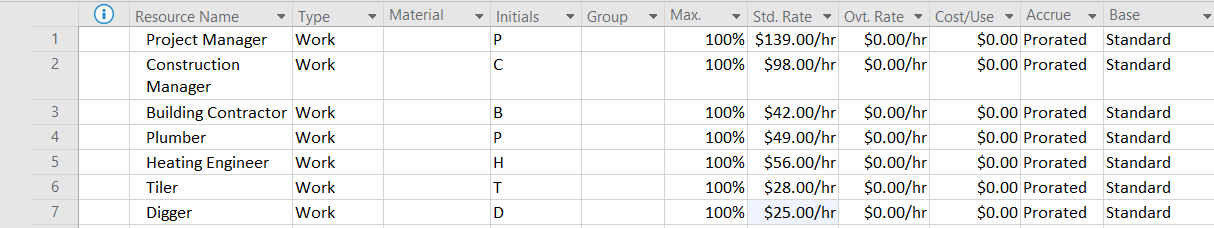
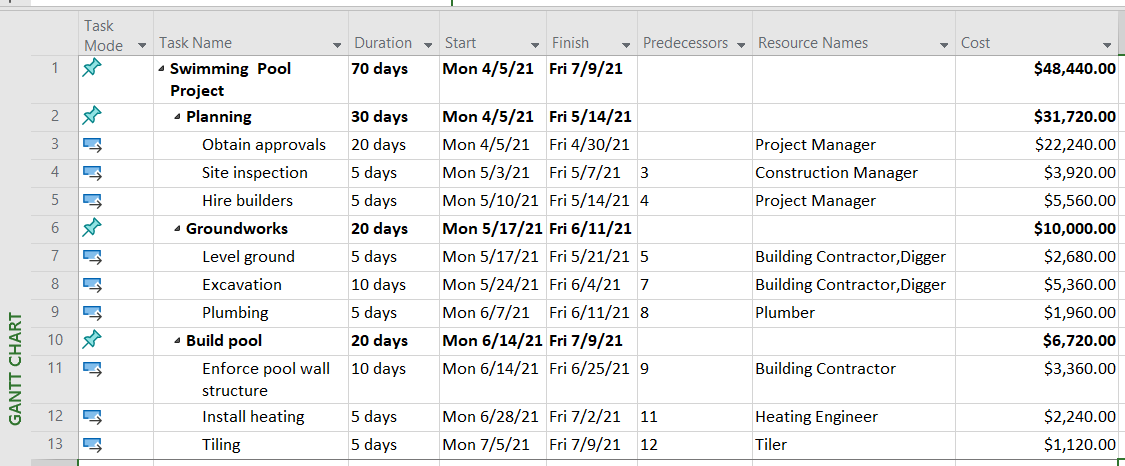
Taking the Baseline
A baseline must be set prior to any work being undertaken in the project. This means that a ‘snapshot’ is saved of all of the originally calculated data for your project schedule. It provides an original plan for future changes to be tracked against and compared to, including duration, cost, start/finish dates, work effort etc.
By setting a baseline, Project automatically provides a comparison of the actual and planned schedule in order to calculate the Earned Value. Without a baseline, there would be no information available for actual progress to be compared to and therefore EVM would not be possible.
Once prerequisites 1-3 are complete, meaning the initial project plan is in place, the pre-work project baseline can be set. This is done by selecting ‘Baseline’ within the ‘Set Baseline’ window.
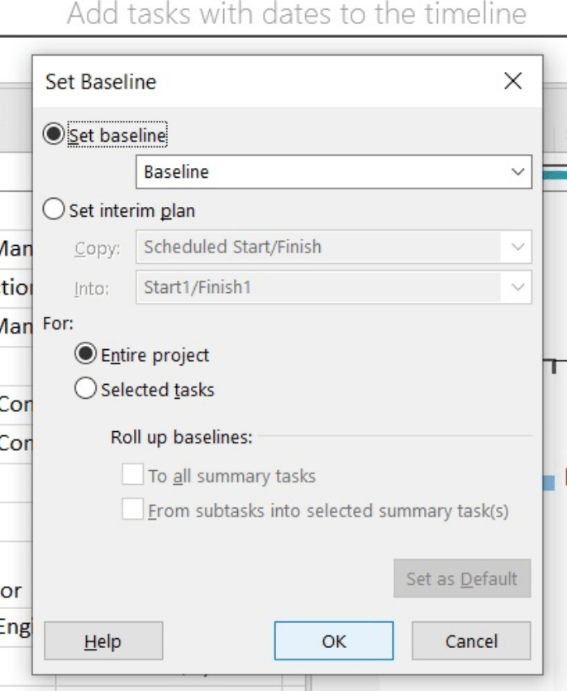
Making the First Update
In order for EVM analysis, the planned schedule must have something to be compared to. The actual progress of the project must be tracked in order for this comparison to be made so we can understand how the actual progress of the project compares to its planned progress.
We will then know if the project is ahead of or behind schedule and over or under budget.
After the project has started, we must track progress regularly and accurately.
The project started on Monday 4/5/21 and I would like to track the status at the end of week 6, which is 5/14/21 and therefore our status date.
In order to do this I have added the % Work Complete column which allows the project’s completion rate to be tracked using percentages.
For the purpose of this example I have marked the task 5 as 20% complete so we can compare this with the planned progress of being 100% complete by this stage.
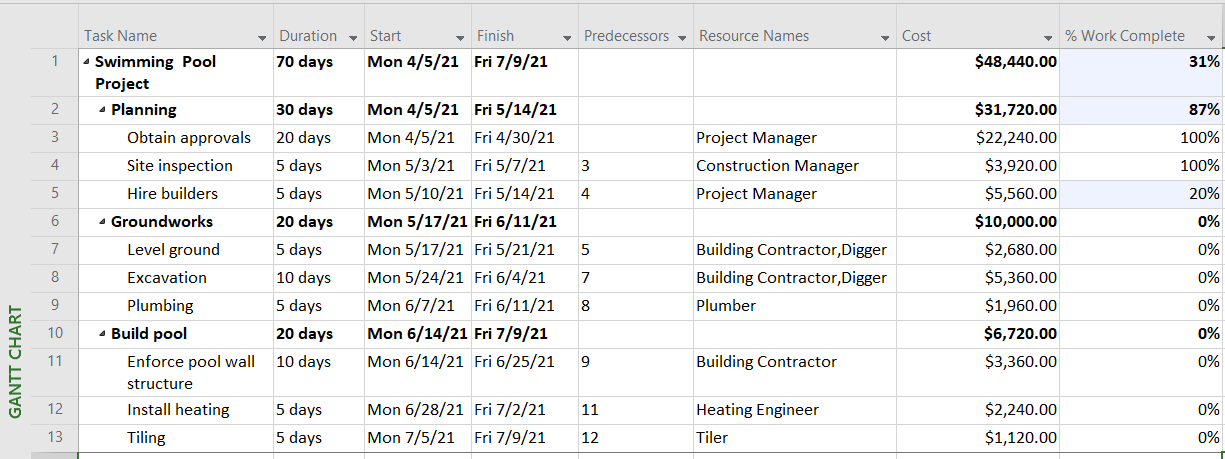
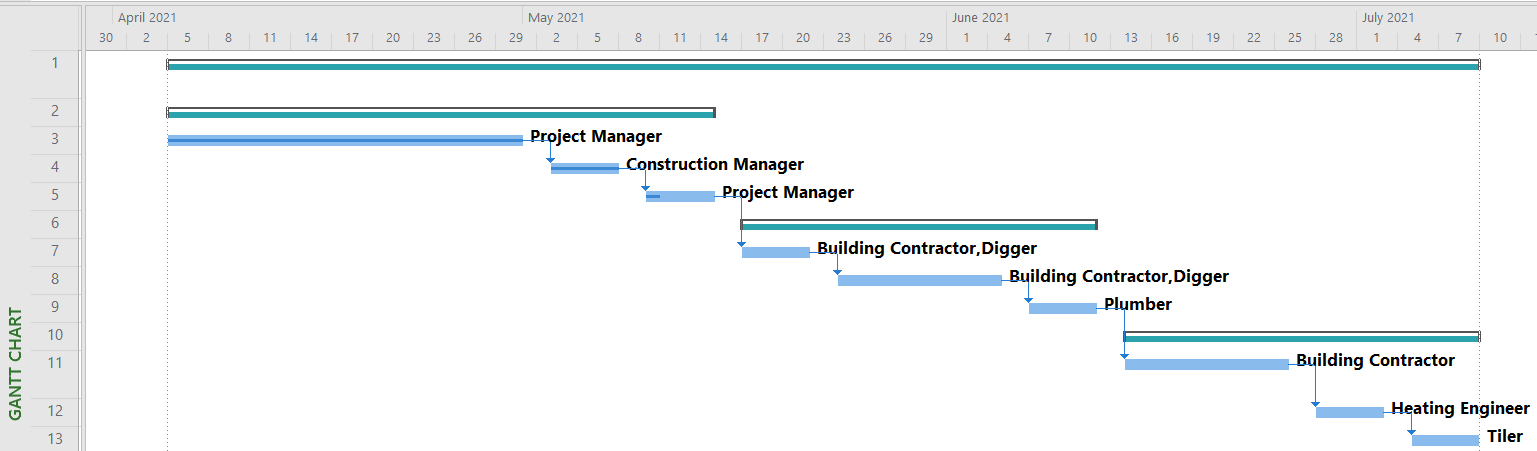
The status date is almost never the current date so to track the project progress, we must update it.
The status date is the date you wish to track the project progress up to and requires manually updating. We therefore updated ours as 5/14/2021, the final day of week 6.
To do this, we selected ‘Status Date’ then entered our date of choice within the window before selecting OK, as shown below.
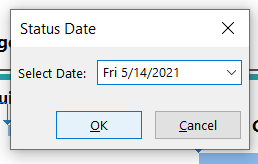
This will provide us with a date of updated progress which we can use to track our planned progress against, in turn providing us with our EV.
The Earned Value metrics are automatically calculated within Project and can be seen by choosing to view the EVM table, as shown in the image below.
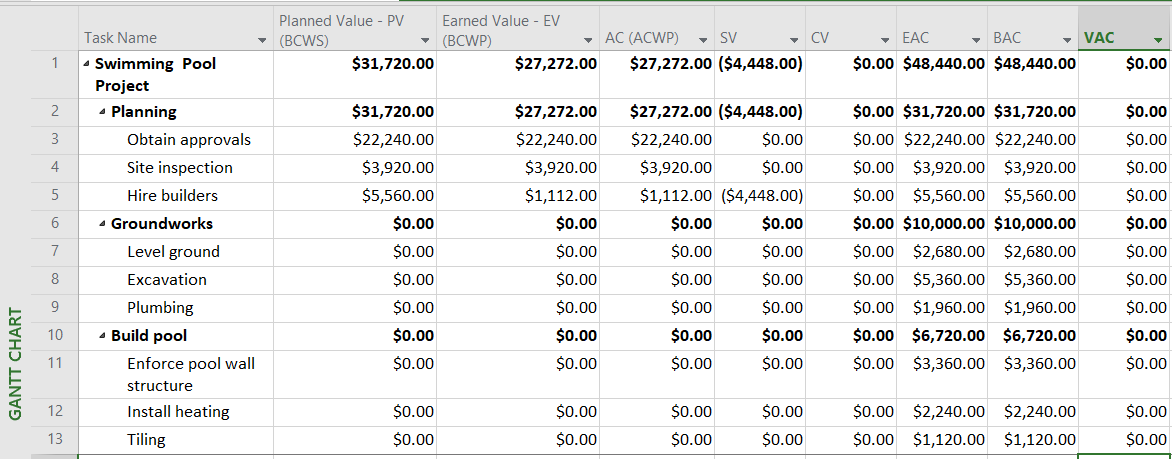
The projects EVM can also be seen visually within the Earned Value Graph, as shown below.
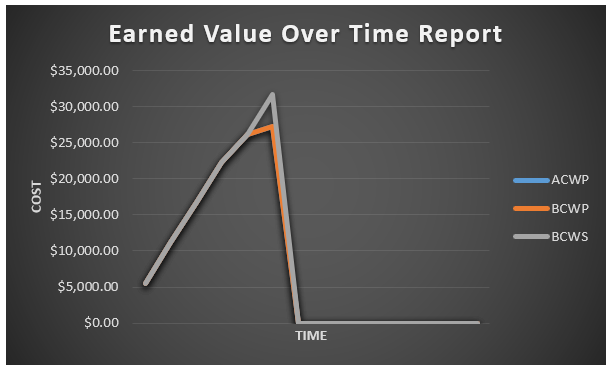
Within the graph is it clear to see that Earned Value (BCWP) is equal to Actual Cost (ACWP), telling us that the project is on budget. The graph also shows that the Earned Value (BCWP) is less than the Planned Value (BCWS), telling us we are also behind schedule.
The reason for these metrics is that by the status date of 5/14/21, task 5 is planned to be complete however only 20% of the task’s work is finished. As a result, less work is complete than planned, delaying the project schedule.
This early detection of scheduling and budget issues will allow us to make appropriate changes to ensure the project can be complete within budget and on time.
Making the Second Update
EVM can be used continually throughout a project to compare planned to actual progress. We will therefore make a second update to show how this changes the Earned Value of the project at a specific, later date.
It is once again important that the status date is set to ensure the most recent progress is tracked. The status date used to track the progress after the second update was 6/4/21.
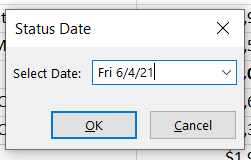
By this date, we expect all tasks up to, and including, Task 8 to be 100% complete. We can however see within the Gantt Chart that Task 9 is also complete at this point in time.
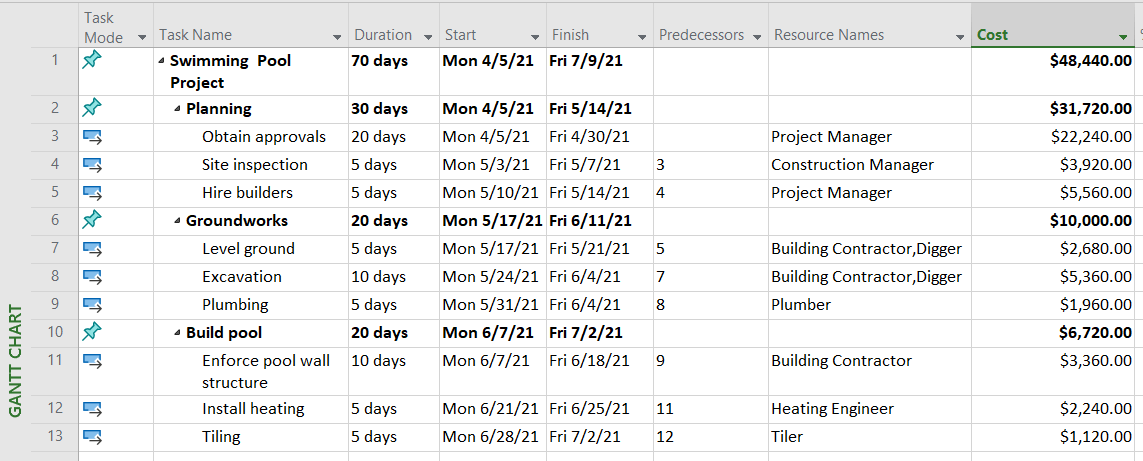
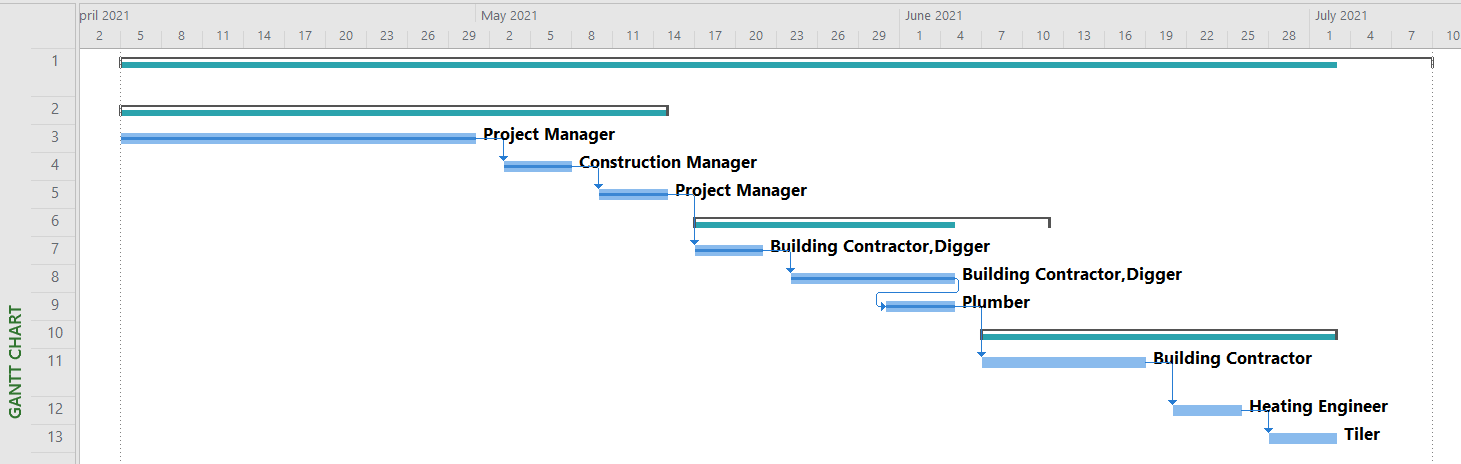
As a result of this plan deviation, there are changes to the Earned Value of the project, as illustrated below.
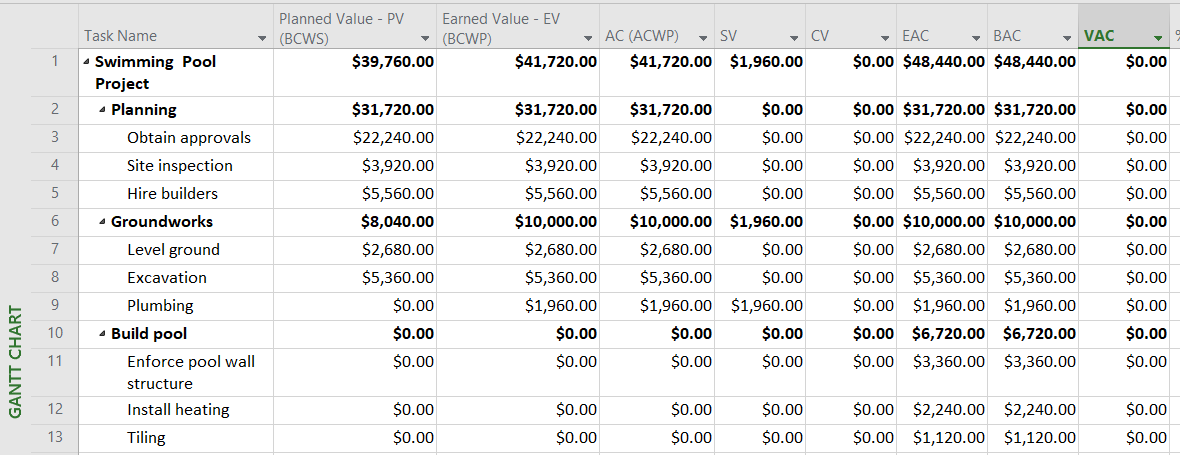
At this point, we can see some changes within the Earned Value graph, as shown below.
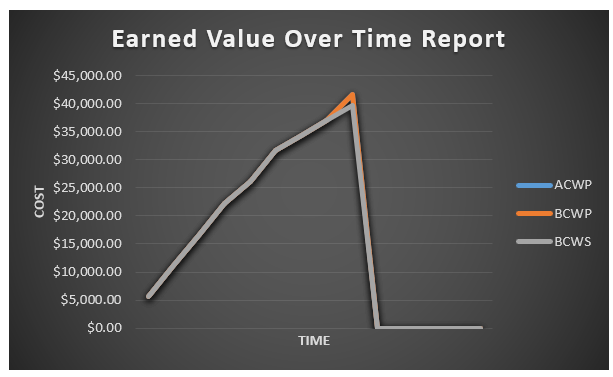
As you will see, the graph illustrates that Earned Value (BCWP) is greater than Planned Value (BCWS), telling us that the project is now ahead of schedule. The graph also allows us to visually see that the project is still on budget as Earned Value (BCWP) is equal to Actual Cost (ACWP).
Practically this may mean that Task 9’s resource became available earlier than expected. The task was therefore able to start ahead of schedule.
As a result, the Earned Value of the project has increased from $27,272.00 to $41,720.00 and the schedule reduced by five days.
As previously stated, early detection of scheduling and budgeting issues allows appropriate changes to be made to ensure the project is a success. By bringing forward the start date of an individual task to ensure the project cost remains on schedule, we have made an appropriate change.
In Summary…
EVM is important when planning projects using Project as it allows budgeting and scheduling issues to be recognised early, even in very complex projects with hundreds or thousands of tasks, allowing enough time for resolution therefore helping projects to be completed on time and within budget.
The prerequisites of EVM are important as their presence allows you to use the automatically calculated EVM, generate Earned Value performance reports and ultimately satisfy your customer or stakeholder expectations of the Earned Value tracking for your project.
Author
-
Hi, I’m Adrian, a Senior Project Manager and the Creator of Tactical Project Manager, where I teach a pragmatic approach to project management. Led large-scale IT and business projects for over 10 years. My goal is to enable you to lead any project with confidence.
View all posts



