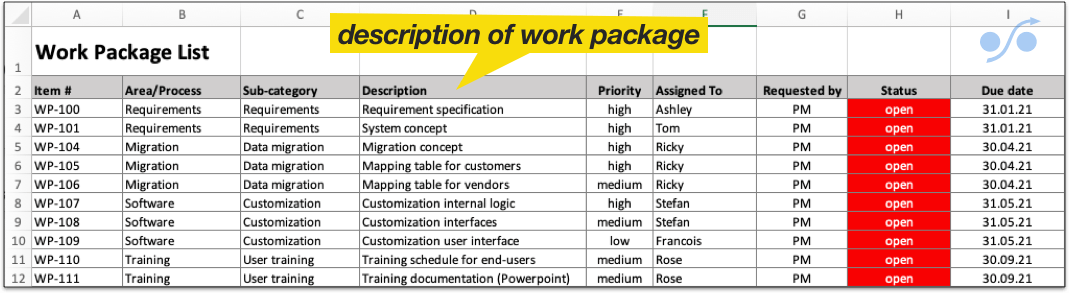When managing larger projects, you need some way of tracking the work packages your team is supposed to work on. My tool of choice for this purpose has always been Excel. So I created a simple work package template you can use for tracking work packages very easily.
My Work Package Template for Excel
The template is just a one-pager with a few columns. Simple is good!
What is the template used for?
Regardless of your field of work — IT, engineering, construction or some other field — you always start off projects the same way: You create a work breakdown structure to break down the full project scope into smaller, isolated work packages.
Work packages are essentially sets of sub-tasks belonging together which lead to a specific, tangible result or product. For example: a completed requirement specification, an end-user training manual or the finished walls of a house.
My template helps you keep track of all the work packages, which can often be hundreds.
How to use the template
To get you started with the sheet, here’s a brief overview:
Item #: Assign a unique number to every work package. This will help you avoid misunderstandings because everybody knows what work item you are talking about. For this example I just used the following numbering logic:
- WP-100
- WP-102
- WP-103
- and so on
Area/Process: For better overview, group the work packages by the functional area, process or other kind of category. This makes it easier to filter the relevant work packages assigned to a specific team.
Sub-category: Use sub-categories to easily identify work packages for a specific type of work.
Description: The description for a work package. Keep in mind that this sheet is for work packages/deliverables and not for general to do’s (for tracking project tasks, get my task tracking sheet).
Priority: Some work packages are more critical than others. Use this field to prioritize your work packages. (I use low, medium, high but feel free to modify the priorities)
Assigned to: Who is responsible for the work package? Enter the name of the person who is going to do the work. There should aways be one responsible (or point of contact) and not multiple!
Requested by (optional): Use this field to remember who’s going to use or need the result from the work package. Who needs to know that the work package is done so that they can do their job?
Status: What is the work package’s status? The sheet gives you the options open, in work and done. You can modify these if you like.
Due date: By when should the work package be finished?
Comments: Use the comments column to keep track of discussions, issues or changes relating to a work package. It’s easy to forget the details of a discussion when you have to manage dozens or hundreds of work packages.
Author
-
Hi, I’m Adrian, a Senior Project Manager and the Creator of Tactical Project Manager, where I teach a pragmatic approach to project management. Led large-scale IT and business projects for over 10 years. My goal is to enable you to lead any project with confidence.
View all posts