If you’re getting involved with any kind of PM software like Microsoft Project, you’ll sooner or later have to deal with what’s called task dependencies. This topic is not well explained on the web although it isn’t really complicated.
In this article we’ll look at one of the four dependency types, finish-to-finish, and I’ll explain what finish-to-finish means using real-world examples.
Read also these related articles:
Finish-to-finish task dependency: what it really means
Generally speaking, task dependencies are rules that define in what way tasks are interrelated and how a task depends on the other one. Understanding the dependency between tasks is critical for project scheduling and execution.
Finish-to-finish (FF) means that one task can only be completed after the other task has been completed. In other words: a successor activity can only finish after its predecessor has been completed.
Why is it called “finish-to-finish”?
Simple.
This dependency expressed in normal language would sound like this:
“We can only finish task B after task A has been completely finished”.
One important point you need to understand: In the case of an FF dependency, two tasks may in fact run in parallel. However, the second task is only able to entirely complete after the first task is 100% done. So with finish-to-finish dependency, the next task (successor) doesn’t have to wait until the earlier task (predecessor) is completed.
Finish-to-finish dependency example
I brainstormed a few good examples for finish to finish dependencies:
Example 1: HOME RENOVATION AFTER MOVE

You are planning to move into a new home. But before moving in you want to repaint the interior so they shine in white color. For your planning, this means you first have to do all the painting before you can put up all your furniture.
First task: Paint interior of house
Second task: Set up furniture
Comment: Both tasks have a finish-to-finish dependency. Why? You can run both tasks (more or less) in parallel by painting one room after the other, waiting for the paint to dry and then start putting up furniture in the rooms that have been painted. You don’t have to wait for the entire paint job to be done. I won’t comment on whether that’s practical or not but technically you could run both tasks concurrently.
Example 2: CONSTRUCTION
First task: Place rebars
Second task: Complete wall forms
Comment: Both tasks have a finish-to-finish relationship, as we can’t complete the wall forms unless the rebar structure has been completed. There is also a small time lag between both tasks, because we first have to install a few rebars before we can work on wall forms.
Example 3 (IT): SYSTEM IMPLEMENTATION
First task: Connect system to interfaces and devices
Second task: Install and configure software
Comment: This is also a finish-to-finish relationship. Setting up the software is a longer process and you can simultaneously establish the links to the interfaces and devices. However, you can only complete the software configuration after all interfaces and devices have been connected.
Creating Finish-to-Finish task dependencies in MS Project
Finish-to-finish (FF) dependency has the same meaning in MS Project as I’ve explained before: One task can only finish once the earlier task has been finished.
To set finish-to-finish task dependency in MS Project:
- Enter the list of tasks without linking them
- Double click on the successor task (the one that comes next)
- Go to tab Predecessors
- Enter the predecessor number and dependency type
Here’s a screenshot:
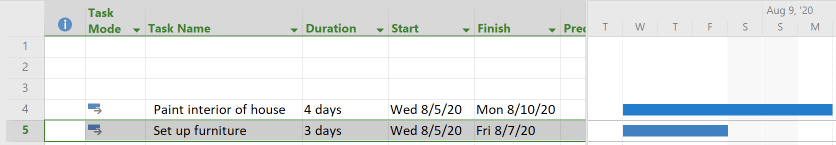
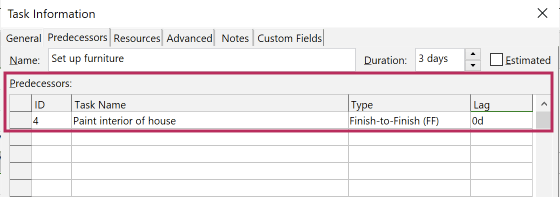
As you can see, you can even enter a time lag which indicates how long the 2nd task must wait until it can start.
Author
-
Hi, I’m Adrian, a Senior Project Manager and the Creator of Tactical Project Manager, where I teach a pragmatic approach to project management. Led large-scale IT and business projects for over 10 years. My goal is to enable you to lead any project with confidence.
View all posts





