In this article, I will explain the meaning behind start-to-finish dependencies, one of the four dependency types, using real-world examples.
Task dependencies are rules describing the way tasks are connected with each other, and to be able to create working schedules you must understand this concept.
Start-to-Finish Task Dependency Explained
Quick answer: What are Start-to-Finish (SF) dependencies?
A Start-to-Finish dependency means that you can only finish a previous task once a following task has been started. In other words: The predecessor (or earlier) activity can only be finished once a subsequent task has been started.
Why is it called “start-to-finish”?
Easy.
If we use every-day language to describe this task dependency, it would sound like this:
“We can only finish task A once work on task B has started”.
A few points to note here:
- Start-to-finish relationships (SF) are not very common in real life.
- Start-to-finish relationships are usually found in scheduling scenarios where there is some sort of handover between two tasks.
- Start-to-finish is the opposite of the finish-to-finish dependency. In a finish-to-finish relationship, the next task can only be finished once the predecessor task is 100% complete. In a start-to-finish relationship, the previous task can only be completed once the next task has commenced work.
Start-to-Finish dependency example
There are some cases where start-to-finish dependencies are used in real-world projects. Notice how they all describe some kind of “handover” between two tasks:
EXAMPLE 1: UNLOADING OF A CRANE
On a construction site, a large object has to be hoisted to the top of a building. There are two teams involved: Team 1 is in charge of hoisting the object up to the intended location. Team 2 is responsible for receiving the part on top of the building. So, there are two tasks: Hoisting the object and receiving the object and unloading the crane.

First task: Hoist object with crane
Second task: Receive object and unload crane
Comment: Both tasks have a start-to-finish relationship. Why? The first task, hoisting the object, can only be completed once team 2 is ready to receive the object (second task).
EXAMPLE 2: MIGRATING TO NEW IT SYSTEM
Imagine you helping your client move from his current, out-dated IT system to a new state-of-the-art system. For the cut-over period, there are two challenging tasks which must be closely coordinated: Launching the new system and shutting down the old system.
First task: Shut down old system
Second task: Get new system up and running

Comment: This is also a start-to-finish relationship: You can only deactivate the old system once the new solution has been enabled and users can work with it.
EXAMPLE 3: ENSURE POWER SUPPLY
In this hypothetical scenario, you and your team are setting up a new hospital in the outskirts of an African city. What makes the final opening of the hospital challenging is that the area isn’t connected to the electrical grid yet.
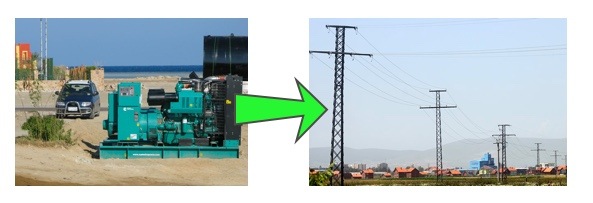
For the pre-opening inspection and hospital checks you are using a generator to supply the medical equipment with electrical power. The day before the hospital’s opening, the engineers are supposed to link the building to the grid system and turn off the generators. Those activities must be closely monitored.
First task: Connect hospital to grid
Second task: Disable generators
Comment: The two tasks have a start-to-finish relationship, as we can’t disable the generators unless the hospital has been properly connected to the grid system.
Tutorial: Creating Start-to-Finish task dependencies in MS Project
Start-to-finish (SF) dependencies can be easily set up in MS Project, and the meaning of the dependency type is just as I have explained.
To set start-to-finish task dependency in MS Project:
- Enter the list of tasks without linking them
- Double click on the predecessor task (the one that comes first)
- Go to tab Predecessors
- Enter the successor number and dependency type
Here’s a screenshot:
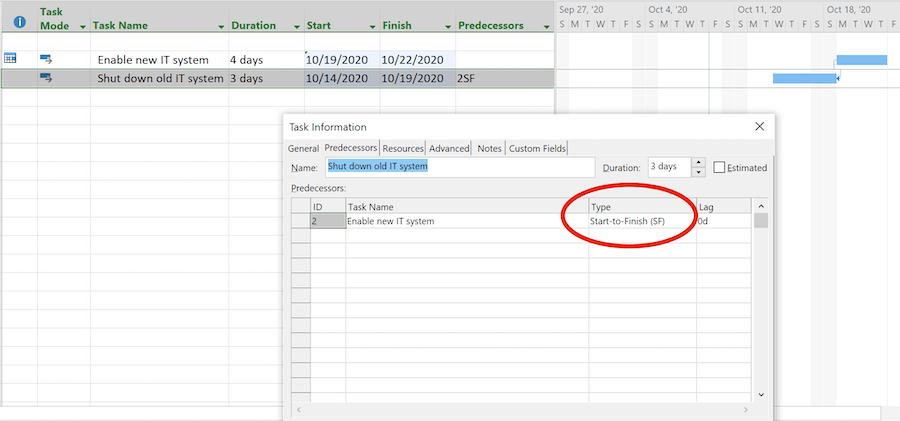
Look closely at the Gantt chart in above screenshot. What do you notice? The arrow which connects the two tasks goes from right to left … backwards. Not like in the typical case where the arrow goes from left to right. But this is how it should be with a start-to-finish dependency, because the predecessor activity is dependent on the successor!
Check out these related articles:
Author
-
Hi, I’m Adrian, a Senior Project Manager and the Creator of Tactical Project Manager, where I teach a pragmatic approach to project management. Led large-scale IT and business projects for over 10 years. My goal is to enable you to lead any project with confidence.
View all posts



