If you’re feeling confused about Start-to-Start dependencies, don’t worry—I’m here to help.
This topic isn’t explained well in many blogs, and even experienced instructors often struggle to break down this rarely-used dependency type in simple terms.
That’s why I decided to write this article. The toughest part was finding relevant examples since there aren’t many scenarios where we actually use Start-to-Start in practice.
So, what are Start-to-Start dependencies? Start-to-Start dependencies occur when we have two tasks, and one can only begin once another concurrent task has also started.
What are Start-to-Start Dependencies all About?
Often we have activities which have to be executed in tandem, one being dependent on another. Often, one is kind of a support activity, and the other one is a core activity. The core activity requires certain conditions to be established – and these conditions are provided by the secondary (support) activity. Don’t worry, if this sounds confusing I have some examples ready.
Start-to-Start Dependencies are also referred to by their acronym, SS. This acronym can be found in Microsoft Project when maintaining task predecessors.
Don’t confuse Start-to-Start dependecies type with Finish-to-Start (FS). Finish-to-Start requires a task to be fully completed before a follow-on task can be launched. In a Start-to-Start scenario, both tasks run in parallel!
Why the name “Start-to-Start”?
It’s because of the way we’d describe the task relationship in everyday language:
Task B can only start once task A has been started
Start-to-Start task Dependency Examples
There may be times when you are required to schedule Start-to-Start task dependencies within your own projects. The following examples will help you recognize when this dependency must be used:
Example 1: Engine operation
Not from project management, but this example illustrates the Start-to-Start relationship pretty well:
A combustion engine needs fuel to be injected in order to run. But the fuel injection may only start once the ignition process has started. Otherwise the engine will not produce any power and the car won’t move. So, both steps are connected via a Start-to-Start relationship.
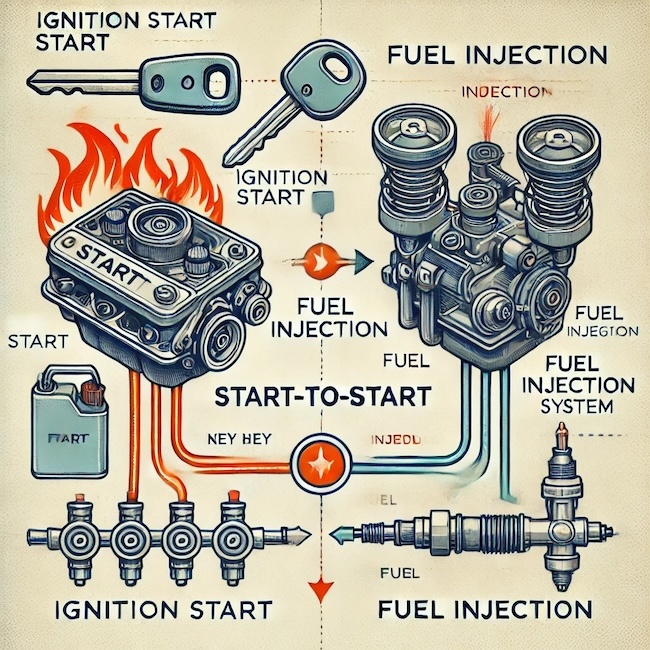
Example 2: Room decoration
Imagine you are overseeing the decoration of two rooms in your house. One room is to be painted, the other is to have wallpaper hung.
You’ve set a specific start date and have hired both a painter and a decorator to support you. Both will show up at the same time, ensuring they are working alongside one another to guarantee a short project duration.
There are two tasks required in this project:
- Task 1: Paint room one
- Task 2: Hang wallpaper in room two

As there is a specific project start-date, both tasks are required to begin on the same day, and therefore one cannot begin without the other.
As the successor cannot start until its predecessor has, even if they are starting at the same time, this scenario is an example of a Start-to-Start dependency.
Example 3: Construction work
Imagine you are planning the work on a construction site and have to organize the external decoration of the buildings. The project involves two tasks.
- Task 1: Assemble scaffolding
- Task 2: Paint exterior
Before painting the building, scaffolding must be set up and ready for use. The task “paint exterior” therefore cannot begin until the task “Assemble scaffolding” has been started.
This is an example of a Start-to-Start task dependency as task 2 can only begin once task 1 has been started.

Example 4: IT (Load testing in IT implementations)
Imagine a company is in the process of rolling out a new ERP system that is going to be used in all offices across the world.
Before the new system goes live, it is standard practice to perform a load test to verify the system can handle actual transaction volumes.
Before load testing can start, it is important to have the monitoring processes set up and running in order to measure the transaction performance.

This is therefore an example of a Start-to-Start dependency because load testing should not start until system monitoring has begun. The corresponding tasks are:
- Task 1: Enable system monitoring
- Task 2: Begin load testing
Creating a Start-to-Start dependency in Microsoft Project
To set a Start-to-Start dependency for your tasks in MS Project, simply follow these steps:
- Enter tasks in the list without linking them
- Double click on the successor task
- Go to “Predecessors” tab
- Enter the predecessor number under “ID” and select “Start-to-Start” dependency type
Here are some screenshots to help:
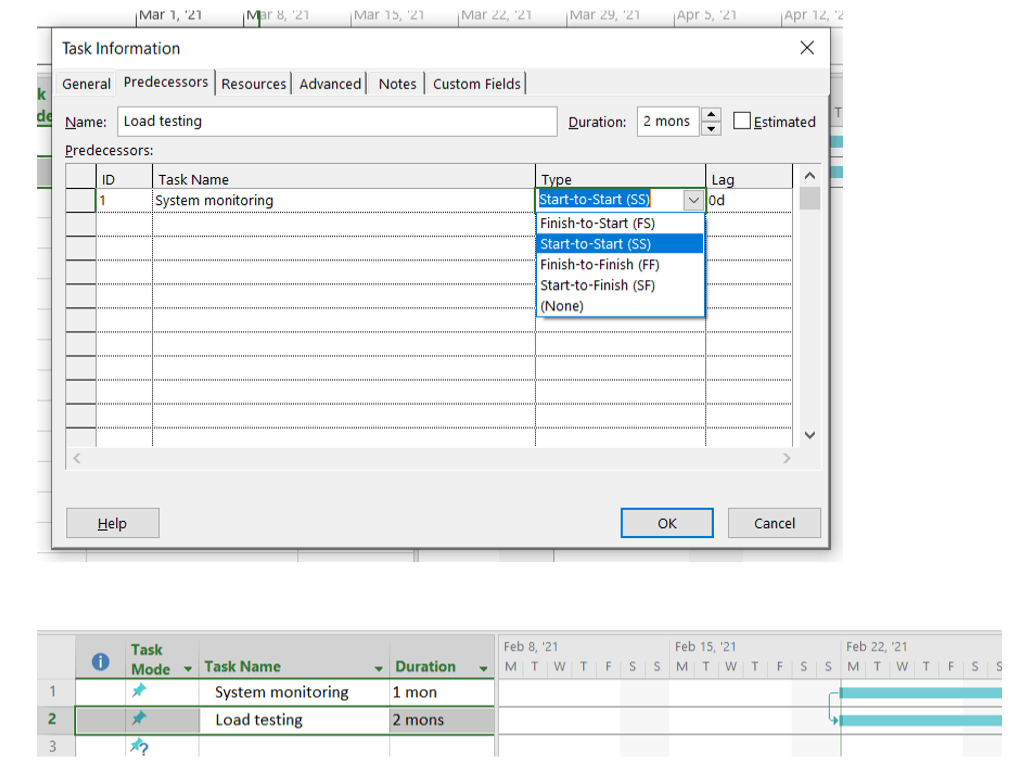
As you can see the Gantt Chart shows the Start-to-Start dependency between the two tasks, represented by the arrow. This arrow shows that the successor activity (the next activity) cannot start until its predecessor has started.
If, however, you would like your Start-to-Start dependent tasks to begin on different dates, you can enter a time lag in the predecessors table within the “Task Information” window as seen in the first screenshot.
Regardless of your project type, it is helpful to understand the basic dependency types. This allows you to use your scheduling tools correctly. I hope this article has helped you to better understand Start-to-Start dependencies and how they are used in projects.
Learn about other dependency types:
Author
-
Hi, I’m Adrian, a Senior Project Manager and the Creator of Tactical Project Manager, where I teach a pragmatic approach to project management. Led large-scale IT and business projects for over 10 years. My goal is to enable you to lead any project with confidence.
View all posts



