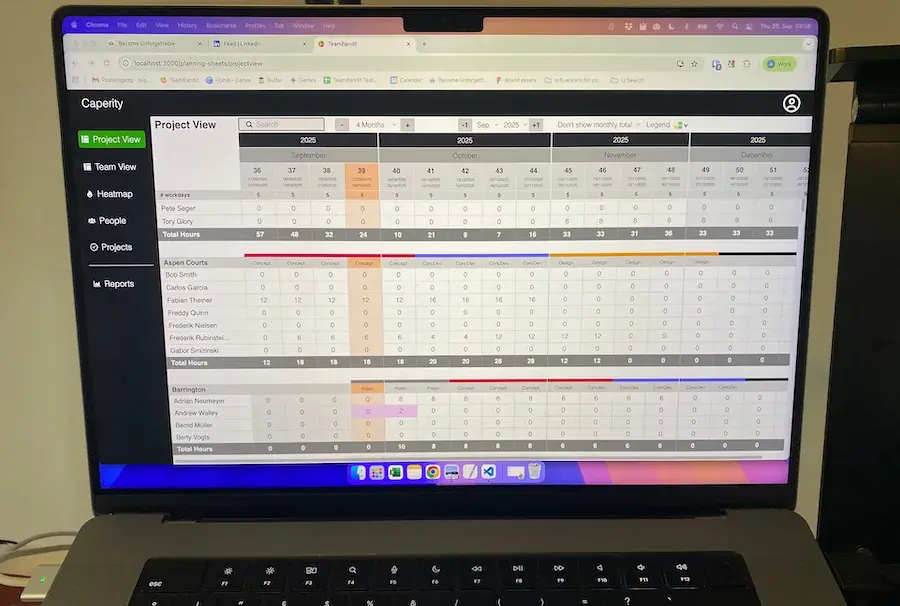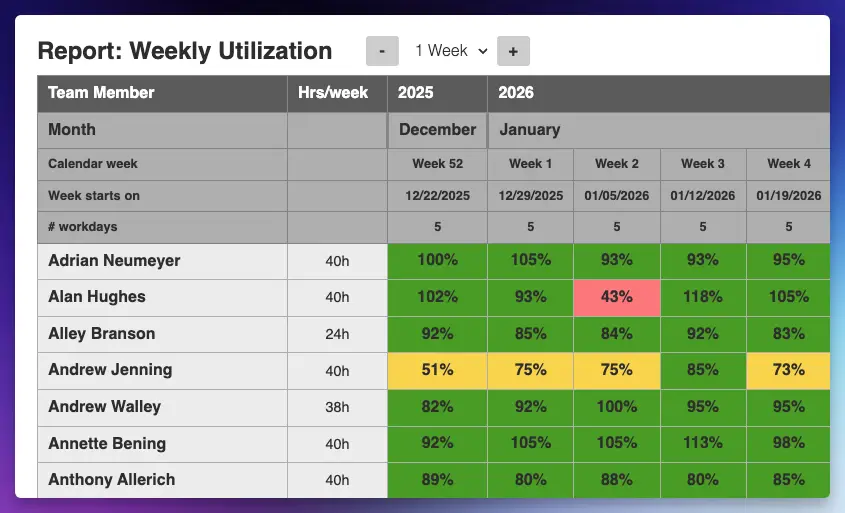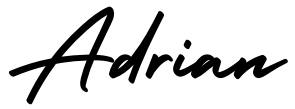Dependency types are something you will be familiar with if you are a project manager or someone working within projects using Microsoft Project.
There are four different dependency types, some of which are more common than others therefore there may be some you are unfamiliar with.
In simple terms, task dependencies refer to the relationship between different project tasks.
Within this article I will discuss the meaning behind a Finish-to-Start task dependency using industry examples to help explain how, and when, it can be used.
See also our articles about other dependency types:
Finish-to-Start task dependency: What is it?
A Finish-to-Start (FS) dependency is perhaps the most common dependency type that you will come across in projects. This is due to the fact that this ‘type’ means a successor (second task) cannot begin until its predecessor (first task) is complete, which is the most common scenario in projects.
Why is it called “Finish-to-Start”?
Using every-day language to describe this dependency type, it would simply sound like:
“We can only start task B once task A is finished”.
It is important to note that Microsoft Project automatically assumes a Finish-to-Start dependency type once tasks are linked due to this being the most common type used in projects.
Real-world examples for Finish-to-Start dependencies:
As this is the most common type, you are likely to be familiar with it however you may not know that the tasks you are scheduling do in fact fall into this dependency category. In order to help you recognize which types of project tasks fall under this dependency type, I have provided a number of examples.
Example 1: Install new IT equipment within organiZation
You are a manager looking to install new IT equipment within your organisation. This project requires two main tasks consisting of installing the necessary equipment and training staff to use it.
Task 1: Install IT equipment
Task 2: Train staff
In order for staff training to begin it is necessary that the IT equipment is first installed. This is because the staff cannot be trained unless the equipment is there for them to use for training purposes.
This is therefore an example of a Finish-to-Start task dependency as the training (successor) cannot begin until the installation of equipment (predecessor) is complete.
Example 2: Construction
For this example imagine you are a working within the construction industry overseeing the building of new homes. You have two specific tasks which are to build the structure of the house before installing the doors and windows.
Task 1: Build house structure
Task 2: Install doors and windows
The installation of the doors and windows within the house is dependent on the completion of the building’s structure. This is because the joiner’s cannot install the required doors and windows until the structure of the house is complete otherwise there would be nowhere for them to be installed.
This therefore makes the start-date of the installation of doors and windows dependant on the finish-date of the structural build making this a Finish-to-Start dependency type.
Example 3: Publishing a book
Imagine you work for a publishing company and have to undertake the steps required in order for a book to become fully published.
Task 1: Edit book contents
Task 2: Print book
In order to have a book published, a rigorous editing stage must be undertaken. This is obviously to ensure there are no mistakes within the contents of the final book.
All mistakes need to be fixed prior to printing the book to ensure no mistakes make it to the final copy. It is therefore crucial that printing does not begin until the editing process is complete, making this a finish-to-start task type.
Creating a Finish-to-Start dependency in Microsoft Project
In order to set a Finish-to-Start task dependency for your project’s activities using MS Project it is possible to simply “Link” the tasks as the software automatically assumes each task follows on from it’s linked predecessor.
If you would like to make changes to your type, or manually enter it, use the following steps:
- Enter tasks in the list without linking them
- Double click on the successor task
- Go to “Predecessors” tab
- Enter the predecessor number under “ID” and select “Finish-to-Start” dependency type
I have attached some screenshots to help:
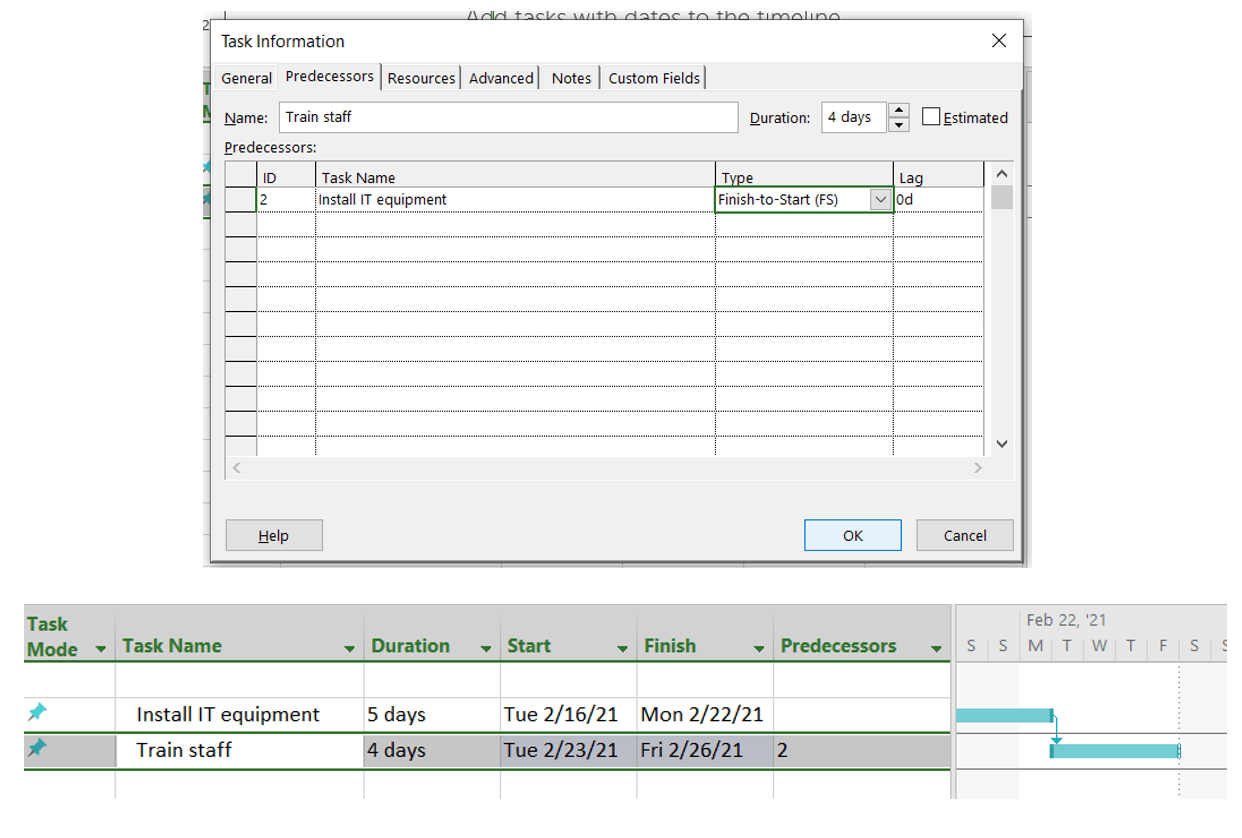
As you can see from the second screenshot, the Finish-to-Start task dependency is represented by the arrow which shows that the second task can only begin once the first is complete.
It is important to know what type of relationship is held between tasks as it allows effective project scheduling therefore I hope this article has allowed you to gain a greater understanding of the most common dependency and when it would be used.
[optin-monster slug=”hg7qhsjfpooxzwnywg6e”]
Author
-
Hi, I’m Adrian, a Senior Project Manager and the Creator of Tactical Project Manager, where I teach a pragmatic approach to project management. Led large-scale IT and business projects for over 10 years. My goal is to enable you to lead any project with confidence.
View all posts